Instagram has shared an amazing option of mentioning names apart from your real name. Instagram username for girls tells your personality, What kind of people you are and what is your interest.So Girls often found it difficult to choose a username which is made for them.
Here in this article you will get some amazing Instagram username for girls which you can update for your profile and stand out from other profiles. These names are funny,innovative and unique. So there is no hard rule to follow for username but it is always good to have ideas. These idea will help you to grab anyone’s attention who sees your profile.

Table of Contents

We can suggest you some unique name for Instagram
What is a username?
Username, also known as a handle or screen name, is a unique identifier that people use to represent themselves on social media platforms like Instagram. It’s the name that other users can use to find and interact with you on the platform. Your username is typically displayed on your profile and is used in your profile URL.
On Instagram, your username is located on your profile page. Here’s how to find your username on Instagram:
1.Open the Instagram app on your mobile device or go to Instagram’s website on your computer.
2.Log in to your Instagram account if you’re not already logged in.
3.Tap on your profile picture or the profile icon in the bottom right corner (mobile app) or the top right corner (website) to go to your profile page.
4.On your profile page, you’ll see your username listed at the top of your profile, right below your profile picture and bio.
5.If you want to change your username, you can do so by tapping on “Edit Profile” (mobile app) or “Edit Profile” (website), then editing the “Username” field. Keep in mind that your new username must be unique, and if the username you want is already taken by another user, you’ll need to choose a different one.
You can learn how to grow on Instagram and all the pro tip to make your profile get more engagement with correct approch and less time. W3 Web School offer social media course at very afforable price.
Click on the link below to know more
Some Unique Instagram Username for girls are
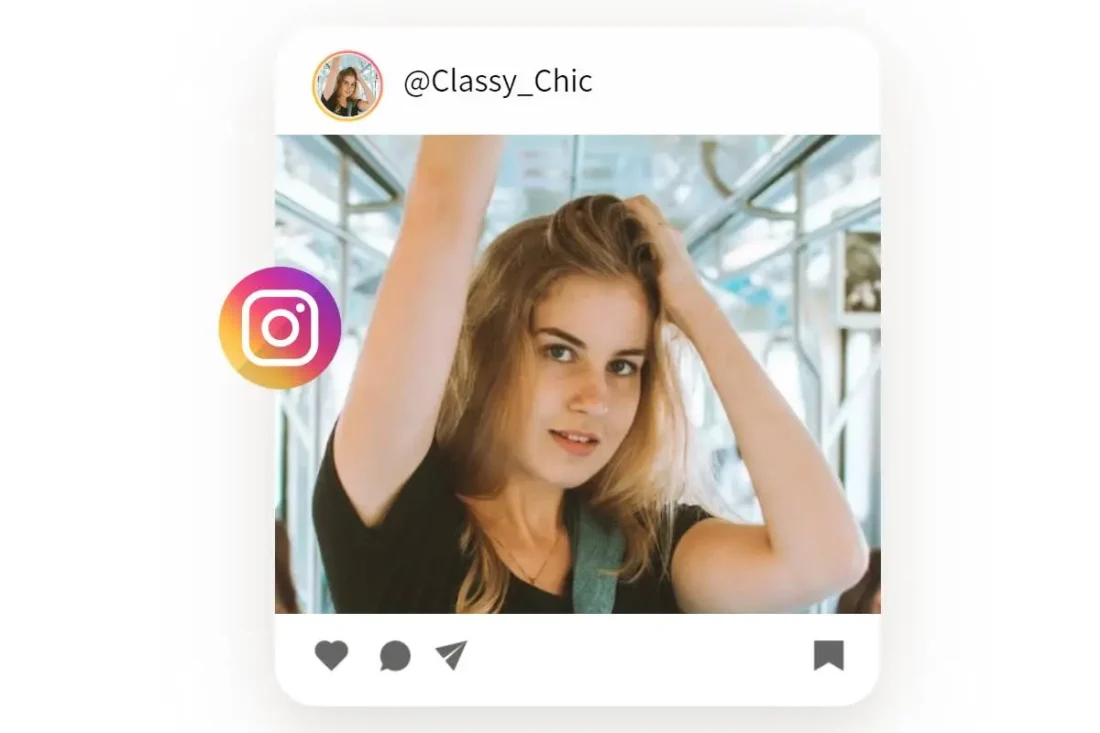
Here are some of the unique Instagram username for girls that you can update in your profile
- SparklingSoul
- AngelicDreamer
- EnchantedRose
- LovelyLuna
- SunshineSmiles
- GracefulGamer
- SweetSongbird
- ElegantEmpress
- DazzlingDancer
- PrettyPainter
- AdventureGoddess
- BlossomBabe
- MysticMuse
- SereneSiren
- NatureNurturer
- GlamourGirl
- PinkPetal
- MoonlightMystery
- CharmedChic
- WhimsicalWanderer
Some Attitude Instagram Username for girls are
Here are some attitude instagram username for girls.

- QueenVibes
- FearlessFemme
- SassyChic
- GlamourGoddess
- BossBabe
- RebelRose
- ChicAttitude
- DaringDiva
- FierceFlair
- AttitudeAngel
- ConfidentQueen
- VogueVixen
- BoldBeauty
- DivaDemeanor
- AttitudeElegance
- GlamGirlPower
- FieryFeminine
- ClassySass
- FemmeFatale
- EmpressEdge
Sophisticated Instagram username for girls
here we a hand picked some sophisticated Instagram username for girls.

- GracefulElegance
- RadiantCharm
- EmpressVogue
- SereneGoddess
- OpulentSoul
- PoiseAndGrace
- LadyInfluence
- ElegantAura
- GlamourWhisper
- EnigmaticCharm
- RoyalRendezvous
- RegalFinesse
- StylishSovereign
- SophisticateFlair
- ChicDuchess
- ClassySiren
- GracefulGazelle
- RefinedPresence
- LadyLuminance
- OpalElegance.
How to change a username in Instagram
Certainly! As an Instagram expert, I can guide you through the process of changing your username on Instagram. Here are the steps:
- Open Instagram: Start by opening the Instagram app on your mobile device. Make sure you are logged into the account for which you want to change the username.
- Go to Your Profile: Tap on your profile picture or your profile icon in the bottom right corner of the screen. This will take you to your Instagram profile.
- Access Edit Profile: On your profile page, you’ll see your current username displayed at the top, right under your profile picture. To change it, tap on “Edit Profile,” which is located just below your bio description.
- Edit Your Username: On the “Edit Profile” page, you’ll find various fields you can edit, including your name, bio, website, and email. To change your username, tap on the field labeled “Username.”
- Choose a New Username: Once you tap on the “Username” field, you’ll be able to enter a new username. Instagram will check the availability of the username in real-time. If the username you want is already taken, you’ll need to come up with a unique one. Make sure it adheres to Instagram’s username guidelines.
- Confirm the Change: After entering your new username, double-check it for any typos or mistakes. Once you are satisfied, scroll down to save your changes. Instagram will usually prompt you to confirm your password for security reasons.
- Verify Your Identity: In some cases, Instagram may ask you to verify your identity by entering your account password. This is an added security measure to ensure that only the account owner can change the username.
- Save Changes: After confirming your password and ensuring that your new username is correct, tap the “Save” button to save the changes.
- Notification: Instagram will inform you that your username has been changed successfully. Your profile URL will also be updated to reflect the new username
Keep in mind that your old username may become available for others to use, so if you want to keep it, consider not changing it. Also, remember that changing your username might affect how people can find and tag you on Instagram, so inform your followers about the change if necessary.
Why a Unique Username Matters?

In Instagram every one has one username or user handle. Instagram has given an amazing feature of writing your username apart from your name. In a sea of usernames, uniqueness shines brightly. A distinctive username not only makes you memorable but also helps you stand out among the millions of users on Instagram.
With the help of username you can build your own personal branding and show your uniqueness to the world.So you need to choose your username wisely for the delivering the write message to people.
Frequently Asked Question (FAQ)
Your username’s uniqueness lies in your creativity. Experiment with word combinations, symbols, or even foreign languages to craft something distinctive
Yes, you can change your username, but there are limits to how frequently you can do so. As changing your username regularly can impact in people finding you
So Choose your new username thoughtfully.
Yes, Instagram allows some special characters in usernames, but not all symbols are permitted. Ensure you use those that are accepted.
If your dream username is taken, consider adding numbers, underscores, or subtle variations to make it your own.
Conclusion
Crafting the perfect Instagram username for girls is an art, a reflection of your personality, and a key component of your online presence. Armed with the knowledge and tips provided in this guide, you can confidently select or change your username, creating a lasting impression on Instagram. Choose wisely, and watch your digital identity flourish.
W3webschool provide best social media marketing course at very afforable price.