Top 15 Cyber Security Tools You Should Know In 2024
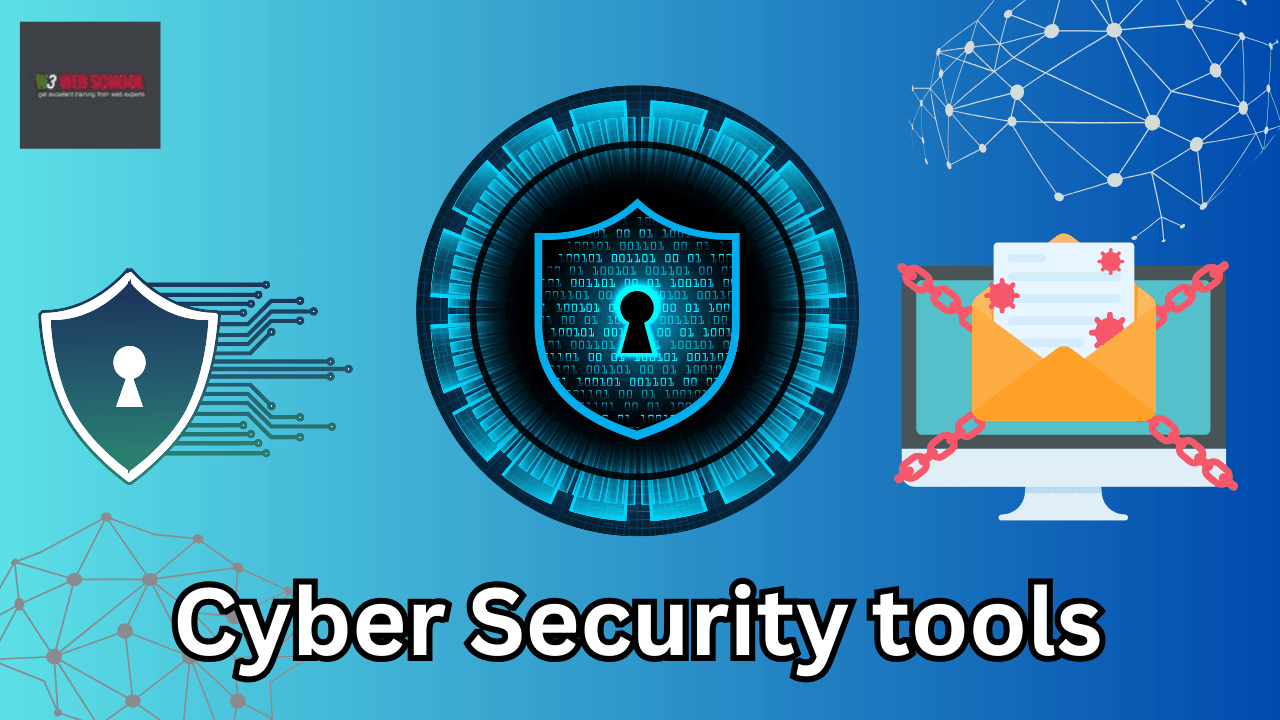
Have you ever wondered how cyber security is growing each day? With the advancement of technology, the number of cyber threats is also increasing and becoming highly complex for professionals to fix. Each time, cyber attackers come up with new and more advanced techniques to enter into your system and steal confidential data.
Many businesses are facing challenges in keeping their confidential data protected. Using the right tools can save your business reputation. There are a huge number of different cyber security tools available in the market to save you from potential security risks.
In this blog post, I am going to discuss about 15 popular cybersecurity tools and their exclusive features in clear and simple terms. These tools will help you to keep your business data protected against any malicious acts or thefts.
Let’s get started.
Want to enhance your cyber posture?
Join W3 Web School’s Cyber Security Course and learn how to secure your sensitive data from hackers.
Table of Contents
What Do You Mean By Cyber Security Tools?
Software or tools referred to as cyber security tools are built to defend systems, networks, and confidential information against online threats. These tools help in the protection of cyber thefts, data stealing, and unauthorized access. They perform by detecting, pausing, and managing digital threats.
Different types of cybersecurity tools include factors such as firewalls, password management, and antivirus software. Information security is the major objective of all tools, though each one offers different functions. While some tools help in network security or password management, others prevent against ransomware. These software or tools can help individuals or businesses reduce their risk of cyber threats and secure their private information.
Advantages Of Cyber Security Tools
The major aspect of data security and protection is getting more complex each day, and using the right cyber security tools can do the magic. I have tried to shed light on some key advantages of using cyber security tools in today’s highly competitive digital world.
The advantages are mentioned here;
Sensitive information protection: Cyber security tools help in stopping hackers from stealing confidential and business data. They act as a measure to secure private data. For security and confidentiality to be followed, this defence is major.
Data Encryption: Sensitive data turns into unreliable codes with the help of encryption tools. As a result, it is very difficult for unauthorized users to steal data. Private data is protected from attackers as legal users are capable of decrypting it.
Data Loss Prevention: These cyber security tools help in limiting accidental or malicious data thefts. They track and regulate the distribution and unlimited access to data. This reduces the chances of wasting vital information.
Network Security: Networks are protected and secured against theft and unauthorized access by cybersecurity tools. They help analyze and track possible threats and block them before they cause serious harm. This manages the overall performance and security measures of the network.
Reduced financial losses: Such tools help limit financial losses initiated by hackers by stopping cyber attacks. Limiting data breaches can save the company’s reputation and data from severe damage and expensive recovery procedures and fines.
Early detection and response: popular cyber security tools detect malicious activity fast and alert users about upcoming attacks or harms. This helps companies take immediate measures and proactively approach severe security damage.
Improves Cyber posture: Such tools boost the overall privacy and security of a system or device. They develop strong defences that make it more complex for hackers to breach systems. A robust cyber poster is managed with the help of such tools.
Boosts customer confidence: Users can view that their information is protected when they integrate various cyber security tools that perform seamlessly. Clients feel at ease while disclosing their confidential data when they have trust in the security of a company. This boosts overall trust and loyalty.
Better data management: Data management processes are protected and organized with the help of cybersecurity tools. They assist in safer data handling and storage. As an outcome, data handling tasks have become secure and highly effective.
Types of Cyber Security Tools
Various types of cyber security tools are customized to fix and stop different types of attacks by hackers. Some of the most popular types of Cyber security tools I have tried to elaborate on in this section are below.
Let’s take a look at them;
Network Security Monitoring Tools
Cyber Security tools for tracking network security have the responsibility of real-time monitoring a network. They detect malicious traffic patterns or other potential attacks like unauthorized access. By alerting users with notifications for any doubtful activity, these tools allow security authorities to take instant measures.
They collect and test network information, helping identify threats and attacks. Businesses can reduce the risk of threats and boost network security with the help of such cyber security tools. Network effectivity and prevention rely on data monitoring tools.
Network Defence Wireless Tools
WifiWifi networks are protected from threats and unauthorized access by network defence wireless tools. By limiting outsiders from entering into wireless networks, these tools help limit data theft or illegal access. They protect against harm such as phishing, malware, ransomware, and theft by tracking and protecting wireless connections.
Organizations with distributed or public wifi should pay specific attention to wireless cyber security tools as they help handle wide network access. Such tools help track and manage a safe and protected digital network by securing wireless access points. These tools detect and block attackers even before they illegally enter into a computer network.
Encryption Tools
These tools help prevent information by transforming it into unreadable and complex code. Only individuals with the right key can decode them and get that data. This helps in protecting confidential information from attackers and illegal users. Such tools are utilized to safeguard files, networks, emails, passwords, and data shared over the internet.
These are very essential for personal as well as financial security, making it a secure option. They offer guaranteed security and are effectively used by most firms and individuals.
Firewalls
Firewalls come in between trusted networks and untrusted networks to shield trusted ones from data theft. They employ different security norms to track and handle all network connections, including outbound and inbound. To stop cyberattacks, firewalls block illegal data from entering the secured network. As far as network security is active, they are among the first stages of defense. Both software and hardware-based firewalls are often employed in both home and business environments. They help protect confidential data and block unauthorized access to the network.
Antivirus Software
Malware like viruses, trojans, and worms are detected and blocked by popular antivirus software. In order to detect and prevent harmful software before it steals your data, it scans files and the entire system. Antivirus software is regularly updated to detect upcoming attacks. They safeguard users in real time by alerting them to various notifications of malicious actions. This tool is vital for protecting systems and PCs from multiple types of malware attacks. A basic yet crucial element of any cybersecurity strategy is antivirus software.
Penetration Testing Tools
Penetration testing tools investigate the strength of network security systems by mimicking cyber threats. They help in identifying defects in systems, networks and apps. Companies can address these issues before evern real hackers can harm them. Penetration testing tools provide a safe method of assessing the security of a system. Such penetration testing tools are often employed by security experts to boost overall cyber security and make ready for possible attacks.
Web Vulnerability Scanning Tools
Web vulnerability scanning tools seek safety risks in websites and apps. They scan for safety faults like SQL injection, failed authentication, and cross-site scripting. Businesses can fix these issues before even attackers cause severe damage to them. Such resources are essential for maintaining the safety and security of a website and network. Regular scanning ensures a secure digital experience for clients and assists in restoring confidential business data. For agencies with a wider digital footprint, web vulnerability scanning tools are highly recommended.
Network Intrusion Detection Tools
Network intrusion detection tools regularly monitor network traffic for unusual operations. By detecting patterns that can indicate a cyber attack or data theft, they are capable of identifying possible threats. Such tools alert or notify security experts of any unauthorized or spammy activity. This allows immediate action to stop or reduce harm. Tools for intrusion identification are essential for securing networks from possible dangers. By constantly analyzing real-time network data, they provide an extra level of strong protection.
Packet Sniffers
Packet sniffers collect and analyze information as it moves over a wide range of networks. They help in detecting issues or usual operations by real-time monitoring network traffic. Security professionals effectively use them to detect security attacks and fix network issues. Packet sniffers provide a complete exposure to network security and activity by revealing the data flow. They are effective for detecting possible data thefts and security drawbacks, but their application should be careful to secure privacy. Hence, Packet Sniffers are always popular types of cyber security tools offering robust network security and instant solutions.
Security Compliance Tools
Businesses must follow updated and latest industry standards and regulations with the application of security compliance tools. They check if an organization complies with industry norms and legal security regulations. Such tools highlight security policy gaps and provide fixation. Non-compliance activities are instantly detected by these tools through promt alerting and notifications. In order to stay out of issues and keep users’ trust, security compliance tools are essential. Companies indicate their commitment to data protection by ensuring compliance. They are vital for building a highly reliable and safe setting.
A Complete List of Top 15 Cyber Security Tools
Let’s dive into the detailed guide of the top 15 cyber security tools below. I am going to discuss their key features with pricing details in very easy terms.
Let’s get going.
1. Sprinto
Sprinto is an excellent and popular cyber security management tool that helps businesses of all levels follow the latest industry regulations and standards. A wide variety of frameworks, such as HIPPA, GDPR, ISO 27001, and more, are supported by Sprint.
This compliance automation tool assists you in finding security gaps and offers control or solutions to stop them immediately.
Key Features:
- Endpoint security
- Policy templates
- Real-time compliance tracking
- Custom compliance templates
- Automated compliance workflows
- Multiple security tool integration
- Vulnerability assessment
- Access controls
- Smart alerting
- Trust center
- Continuous control monitoring
- Health dashboards
- Evidence collection
- Security awareness training
- Audit managers interface
- Multi-cloud
Pricing:
The pricing of Sprinto usually ranges between $6k to $25k annually.
2. Nagios
Another major cyber security tool that security experts mostly use is Nagios. It helps you in detecting early threats or attacks to secure your company’s sensitive data.
Nagios comes with real-time tracking, alerting and reporting to administer the device, enabling users to detect and fix security issues fast.
If you are seeking quick solutions for your system’s security, then Nagios is providing a one-stop solution for you.
Key Features:
- Real-time monitoring servers
- Instant alerts for security issues
- Trend analysis reporting
- Multi-platform integration
- Open-source community support
- Robust Script APIs
- Integrated graphs
- Custom plugins
- App restarts
- Historical data monitoring
- Flexible deployment
- Huge plugins library
- Larger community support
- Multi-tenant support
- Configuration snapshots
- Open API
- Capacity planning
- Configuration Wizards
- Advanced user management
Pricing:
Nagios is a free and open-source cyber security and compliance management platform. Therefore, you don’t have to pay any additional charges to use. If you want to access more than seven nodes, you must go for the subscription plans of Nagios XI, such as;
- The Standard Plan starts at $2,495 for 100 nodes.
- The Enterprise Plan starts at $4,490 for 100 nodes.
- The Sitewide Plan offers unlimited nodes, and the price is according to customization.
3. Wireshark
This is one of the most popular among other cyber security tools to analyze network protocol and packet pathways. Multi platform integration is supported by this tool. Different types of data can be analyzed from various kinds of protocols in real-time with the help of Wireshark.
Key Features:
- Offline analysis
- Live capture
- Rich VoIP analysis
- Multiple capture file format reading and writing support
- Real-time network protocol analysis
- Packet pathways auditing
- Real-time captured packets to display
- Packet-generating protocols detection
- Packer filtering
- Packet sorting
- Packert grouping
Pricing:
This is a free and open-source security compliance software. Hence, you do not need to pay any money to protect your system with the application of this tool.
4. SiteLock
SiteLock, a website security tool, was designed to detect and fix possible threats or attacks to websites. It offers continuous virus detection, which assists in defending against cyber threats and handles website security. Without technical advancement, handling device or system security becomes easier with the automated features of SiteLock. It is highly recommended for individuals and organizations who wish to secure their online reputation.
Key Features:
- Regular malware scanning
- Content delivery network feature
- DDoS protection for stability
- Website backup
- Website Scanning
- Automated Vulnerability management
- Web application security
- CMS integration such as Drupal, WordPress, WooCommerce and Magneto
- PCI compliance support
Pricing:
A 30 day free trial plan is provided by SiteLock. It also offers three types of pricing plans, and they are;
- The Basic plan starts at $14.99 a month
- The Pro Plan starts at24.99 a month
- The Business plan starts at34.99 a month
5. John the Ripper
If you are a cyber security expert and looking for a tool that tests the strength of your password, John the Ripper is the perfect tool for you. This tool assists you in detecting poor passwords that increase your chances of security hazards like loss of sensitive data and business reputation.
John the Ripper also helps you to detect hast-type passwords, cyphers and encrypted logins, which can also boost the chances of security failures and data breaches.
Key Features:
- Integration with multiple systems like Linux, DOS, Windows, and OpenVMS systems.
- Hash-type password and complex cypher identification.
- Custom wordlist
- BSDI extended DES-based
- Windows LM (DES-based) hashes
- Kerberos/AFS
Pricing:
This is free and open-source software. Hence you don’t have to worry about spending extra on your system or device security. But one thing you have to keep in mind is that you can use this tool only on an authorized system with permissions.
6. Nessus Professional
An excellent network vulnerability assessment tool known as Nessus Professional. It helps in detecting security threats in IT infrastructures. Cyber security professionals heavily depend on it due to its broad vulnerability database and accurate scanning features. Nessus Professionals helps in detecting possible threats in devices and systems, enabling agencies to proactively prevent cyber attacks or data thefts.
Key Features:
- Security compliance checking
- Real-time security updates
- Complete threat scanning
- Custom scan templates
- Adaptable reporting formats
- Point-in-time assessments
- Ease of use
- High-speed asset discovery
- Mutiple platform support such as Mac, Windows and Linux.
- Custom reporting feature
- Dynamically compiled plugins
- On-demand product training accessibility
Pricing:
It offers a 7-day free trial plan and that comes with features like unlimited scans, real-time vulnerability updates and more.
If you want to avail exclusive features like exportable reports, scan scheduling, and configuration checks, you can take the Nessus Professional pricing plan worth $4708.20 yearly.
7. Hashcat
Hashcat is an excellent password-cracking tool that can be applied to assess password security and restore lost passwords. As it assists a wide range of hashing procedures, it is famous for its flexibility and speed. Hashcat is often employed by security experts and ethical attackers to test the strength of passwords along with finding gaps in password storage.
Key Features:
- Lost wifi password recovery
- Locket PDF file opening
- Performs Fingerprint attack
- Multiple devices support Linux, MacOS and Android.
- Performs permutation attack
- Cloud hosting server support
- 250+ hashing algorithm support
- Custom attack modes
- GPU support for quick processing
- Multi-threading features
Pricing:
This popular password-cracking tool is free and open source. To use the exclusive features of cyber security with Hashcat, you do not have to pay any additional charges.
8. Acunetix
This highly demanding web application security scanning tool assists businesses in detecting and controlling threats in their online platform or actions. Its rich threat-scanning features make it very easy to detect issues in custom tools. Organizations that want to protect their sensitive digital data from cyber threats or hackers can choose Acunetix.
Key Features:
- Remediation guidance
- Multiple environment scanning.
- Lightning fast scans
- On-premise or cloud deployment
- Automated threats scanning
- Multiple platform integration
- DevOps tools integration
- Unlimited scans
- 99% customer assistance satisfaction
- SQL injection and XSS detection
Pricing:
This tool charges around $16,000 for a yearly subscription. Depending on various factors, the charge varies between $6000 to $27000 annually.
9. TotalAV
A powerful defence against malware, phishing, malware, and other digital attacks is provided by TotalAV, an exclusive antivirus and cybersecurity tool. It has additional features to boost the complete device performance and is easy to utilize the dashboard. It helps you block ads, disable notifications and ease access to geo-restricted sites quickly.
Key Features:
- Anti-phishing protection
- VPN for secure browsing
- System optimization tools
- Detects theft protection tools
- Scheduled smart scanning setup
- Personal email account monitoring
- Secure password generation
- Time efficient scans
- User-intuitive platform
- Scheduled scan
- System scan
Pricing:
The price of this award-winning cybersecurity software is $99 a month. You can protect your systems ranging from Android, Mac and iOS.
10. Snort
An open-source threat detection and security tool known as Snort assesses network information to recognize malicious actions. Cyber security professionals often use it to detect and protect networks against attacks or hacks due to its popularity in real-time packet analysis. This is the perfect tool if you are looking for rules or standards to detect malicious activities.
Key Features:
- Multiple types of attack detection
- Real-time traffic analysis
- Multiple operating system compatibility
- Easy deployment options
- Open-source and custom-made
- Packet logging for insights
- Content searching
- Protocol analysis
- Rule-based language
- OS fingerprinting
- Remediation action triggering support
Pricing:
This is a free and open-source security platform, and you do not have to pay anything extra for more advanced security features.
11. Burp Suite
Burp Suite is another great cyber security compliance platform that is mainly employed for penetration testing. This tool is quite popular among security experts for network security testing. This also offers a set of exclusive features for identifying thefts or malicious actions.
This tool is highly recommended for penetration testers because of its flexible features and custom scanning options.
Key Features:
- Easy, intuitive user interface
- Burp intruder
- Burp Extender
- Burp Collaborator
- Burp scanner
- Burp Enterprise
- Burp Repeater
- Burp sequencer
- Burp decoder
Pricing:
For beginners, this tool is offering a free trial plan with basic security features.
If you are looking for some functional security options for your network security or device security, you must go for the plan mentioned below.
- The Burp Suite Professional plan starts at $449 a year.
- The Burp Suite Enterprise edition plan starts at $1,999 a year.
12. Kali Linux
Kali Linux is another significant tool to initiate penetration testing, digital forensics and security auditing. This specific version of Linux was developed particularly for complete security auditing, penetration testing, and digital forensics. 600+ pre-installed programs are integrated to help users in detecting cyber hacks and testing attacks.
This tool offers more than 300 tools with which businesses can monitor the threats on their networking system.
Key Features:
- 600 pre-installed programs
- Free and open-source
- Penetration testing features
- Portable installation features
- Real-time updation with new tools
- Security auditing
- Active community support
- Interactive reporting
Pricing:
This is a free and open-source tool. Therefore, you don’t have to worry about paying any extra charges to protect your website from hackers and data thefts.
13. Nikto
This free and open-source network and web server scanner is specially developed to detect online threats and misconfigurations on servers. It offers thorough scanning of websites and is highly recommended for detecting security threats fast, which might be initiated by cyber thieves or hackers.
Key Features:
- Fast and lightweight tools
- Malicious scripts and file detection
- Outdated server component detection
- Community support and open-source
- Ease of use
- Save scan output
- Threat detection
- Simple configuration
- SSL support
Pricing:
Nikto is a free and open-source software or tool, and you don’t have to worry about using its exclusive website scanning features. You can easily spot the threats and go for one-stop solutions with Nikto.
14. Forcepoint
Forcepoint is popular among other cyber security tools that keep track of your business’s sensitive data and prevent you from potential data losses. This security tool is highly recommended for cloud users and enables expert professionals to tailor SD-Wan to prevent users from accessing sensitive resource data.
Key Features:
- Real-time security alert
- Data Loss Prevention (DLP)
- Insider threat protection
- User monitoring through behavioural analytics
- Cloud support
- On-premise support
- Shared threat intelligence network support
- Seamless integration of multiple channels
- Intrusion blocking
Pricing:
This tool comes with customizable pricing plans for various business or organizational security needs.
15. KeePass
KeePass tool is another popular tool that is largely used by IT professionals in the cyber security field. This tool helps in identity management and enables you to use a strong password to access work accounts easily.
Key Features:
- In-build password generator
- Lightweight and portable
- Powerful encryption algorithms
- Password group support
- Strong encryption
- Offline storage
- Verification
- Two-factor authentication
- Enforce options
- Auto-type obfuscation
- Target window filters
- Password generator
- Plugin architecture
- Secure desktop mode
Pricing:
This open-source security compliance tool is free to use and highly recommended to both individuals and business-level password management.
Factors to Consider While Choosing Cyber Security Tools
There are some vital factors to keep in mind while picking the right cyber security tools to protect your confidential data from hackers and secure your business reputation.
I have tried to highlight some of the aspects that must be considered strictly while choosing the most suitable one to handle network security, as shown below.
Scalability: Choose cyber security tools that will help your business to grow. They promise to handle increased numbers of clients and data without compromising performance. Because scalable tools are highly flexible to evolving security demands, they save you money and valuable time.
Risk Assessment: Before choosing the right tool, assess the specific types of threats to your business. Selecting tools that manage your particular security issues is made simple when you already have an idea about your system’s or network’s weaknesses. This specific aspect boosts your defences.
Firewall: Focusing on the size of your network and your security demands, choose an approved firewall. Firewalls help you in preventing against outside attacks and limit unwanted traffic. They are essential for handling network security and securing confidential business information.
Encryption: Pick tools that offer robust encryption depending on your data protection needs. In order to safeguard sensitive data from attackers, encryption turns it into non-readable codes. For sensitive information to be highly protected, this tool does the magic.
Penetration Testing: Always choose tools that offer penetration testing features to identify weaknesses and threats for your device. They mimic attacks even before occurrence to find out where it needs to be strengthened. Frequent testing can boost your system’s defences against real attackers or severe cyber thefts.
Intrusion Detection System: Try to pick the tools that have an intrusion detection system to track the threats and unusual activities in your network. It allows you to detect potential data breaches and sends you alerts or notifications. This assists your system in responding fast to cyber-attacks or malicious activities.
Backup Solutions: Pick cyber security tools that offer secure and regular data backups. Backup solutions protect your data from being hacked or stolen as a result of malware attacks or other cyber threats. They ensure that you can restore information immediately whenever you need it.
Privacy Policies: Always go for tools from reliable suppliers who have strong and transparent privacy and safety measures. They must follow regulations and standards to secure user’s sensitive data. This increases credibility and ensures hassle-free data management.
Flexible Licensing Options: Look for tools with flexible licencing options depending on your organizational budget and requirements. As per demand, you can level up or down the licencing plan due to flexible options. The budget can be smoothly maintained with customizable plans.
Multifactor Authentication (MFA): Choose cyber security tools that offer options like Multifactor Authentication or MFA. This specific feature adds an additional layer of security by requesting users to log in more than just once. This is highly difficult for unauthorized access or hackers to crack the network or steal your private data.
Endpoint Detection and Response (EDR): Always pick Endpoint detection and response tools to track and secure systems such as smartphones, PCs, Laptops and other devices. These tools track malicious activities on endpoints and offer a fast response. EDR is vital for protecting all devices that are linked together.
Cloud Security: Choose tools that offer cloud security if you want to backup your data online. All cloud systems are completely secured with the help of these cybersecurity tools. They play a major role in blocking unauthorized access to data on the network.
Wrapping Up,
From now on, you have already gained a complete idea of the top 15 cyber security tools used widely by security professionals. Such tools are highly beneficial for your organizational security if you are a beginner in this highly demanding digital domain. You might know some of the tools already and have just learned about some more in the above sections.
Hoping, the popular cyber security tools are clearly demonstrated by me in this blog, along with their exclusive features. If you want to add some more, feel free to state them in the comments section below.
Happy reading.