Top 15 Data Analytics Tools A Data Analyst Should Learn in 2025
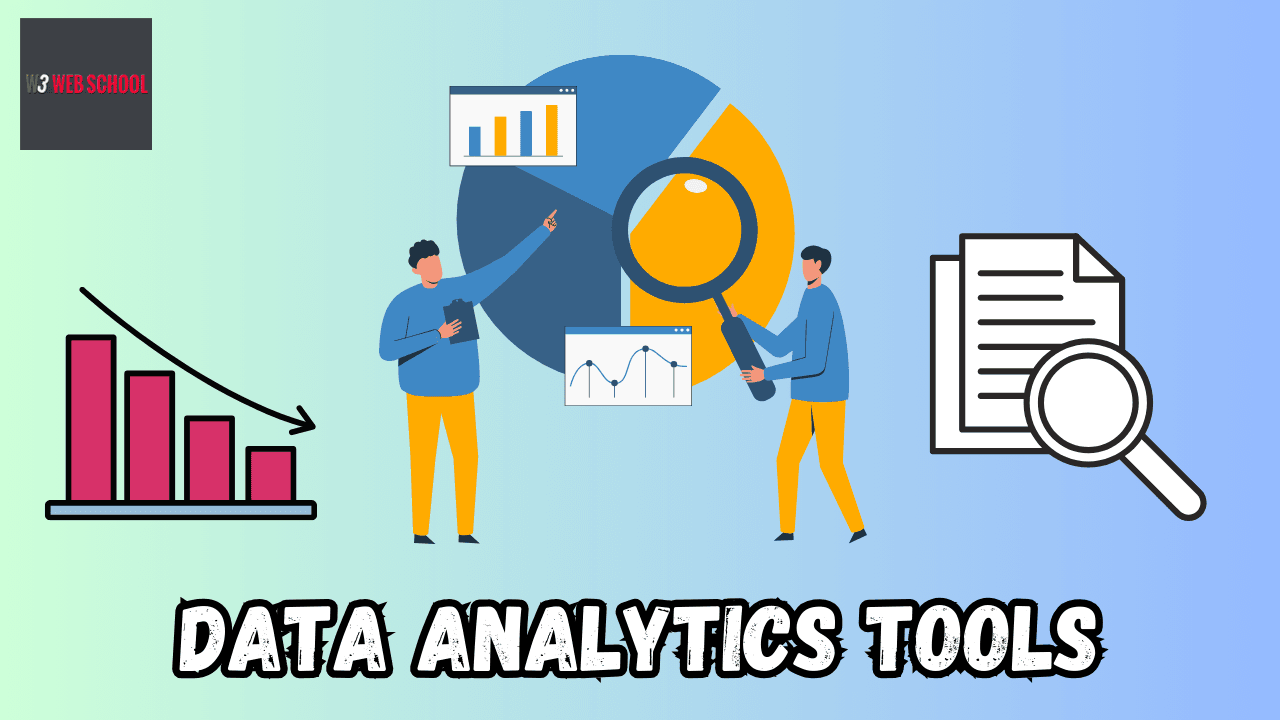
Are you making every possible effort to remain updated with the newest and trending data analytics tools? With the rise of technological advancements, you might have noticed the usage of various advanced and automated analytics in the modern data analytics industry.
Analytics tools that are highly popular this year might not be enough for the advanced data development industry of 2025. This might leave you wondering what data analytics tools to pick for boosting your data game. If you miss any opportunity, you might fall behind!
Stop worrying. Keeping yourself updated is not that challenging. Mastering the right tools can boost your skills and knowledge. This can help you to stay ahead of the data game in 2025. In this blog post, I am going to discuss the key features and pricing of some popular data analytics tools one should be familiar with.
Such tools make you smarter and give you a better understanding of data analytics to make you a successful career.
Let’s get started.
Want to boost your analytics experience?
Join W3 Web School‘s Data Analytics Course to learn more about data analytics tools in 2025.
Table of Contents
What Are the Data Analytics Tools?
Software or applications that assist in the handling and analysis of data are referred to as data analytics tools. They enhance the conversion of unstructured data into meaningful knowledge. You will be able to clean, organize, and visualize data with the application of these data analytics tools. Along with these, they help the procedure of detecting data patterns, current data trends, and predictions.
Microsoft Exel is one significant example of a tool for simple tasks. Advanced features such as machine learning, artificial intelligence, and extensive data analysis are managed by others. Python, R-programming, Tableau, and Microsoft Excel are some famous examples.
Data analytics tools boost precision while saving time. They are essential for enhancing data-driven decision-making in a range of industries, such as healthcare and other businesses. Developing expertise with these advanced technologies allows data analysts to tackle real-time problems and work with greater effectiveness.
Advantages of Using Data Analytics Tools
There are certain benefits of using data analytics tools for web application development and data analytics. With the power of information and technology, data analytics can do the magic!
Raw data do not offer any value. Hence, businesses need to use advanced data analytics with the help of various types of data analytics tools.
After reading this section, you will get a clearer understanding of what data analytics tools can do for the betterment of your business. Let’s dive into its benefits.
Enhanced Decision-making: Huge amounts of datasets are analyzed with the help of data analytics tools to generate accurate data insights. They make it simpler to detect data patterns and trends quickly. Businesses are capable of making data-driven strategies and wise decisions as an outcome. Improved outcomes are obtained with the integration of these tools to boost evidence-based decisions and minimize guesswork.
Higher productivity: Repetitive tasks such as data reporting and data cleaning are automated with the application of such solutions. These tools help you reduce efforts and save vital time, especially for data analysts. Teams can focus more on solving complex issues, while data analysis is quicker than before. This increases the effectiveness and overall productivity of your workplace.
Better customer experience: Data analytics tools help you to comprehend the behavioral patterns and preferences of different consumers. They keep tabs on various buying trends and assess feedback. Businesses are capable of boosting their services and offering personalized experiences. Higher client satisfaction leads to loyalty and stronger connections.
Risk Management: These specific data analytics tools make use of previous data analysis to detect errors. They predict possible issues even before they arrive. To decrease the amount of losses, businesses can plan further and take various preventative actions. This ensures higher security and risk management.
Scalability: Increasing amounts of data are easily managed by popular data analytics tools. As businesses expand, they update according to the demands and latest trends of the data industry. These tools offer accurate performance despite the amount of datasets they are dealing with. They are generally reliable for operations needing scaling.
Real-time Insights: Specific data analytics tools provide real-time data analysis. This offers timely adjustments as well as process control. Quick decision-making is vital in different situations, and real-time data insights assist in that.
Data Security: A lot of data analytics tools come with built-in security features to protect the sensitive data of users. They help in compliance measures, access control, and data encryption. These tools guarantee data security against any kind of data breach. Malware attacks, ransomware, and unauthorized access.
Better Business Intelligence: These specific tools gather data vital from different sources and represent it in a very comprehensive and easy manner. Their dashboards and data reports are very detailed and straightforward. Businesses are capable of comprehending overall data performance, detecting gaps, and making effective strategies for further growth and success due to this.
Data Analytics Tools List
Are you looking for the best and most helpful data analytics tools for your business in 2025? Go through the list that I have made out of 15 top data analytics tools for boosting your data game. Whether you are a data scientist, business professional, or data analyst, this massive list of tools provides advanced features for your requirements to stay ahead of the highly competitive data analytics industry.
1. R Programming
This is one of the best open-source programming languages and is a popular choice for data analysts. It helps you in cloud computing, data processing, data visualization, data manipulation, and machine learning.
R language is the top choice for data analysts. This tool can easily manipulate data and represent them in various formats and ways. It is better than SAAS in different areas, such as data performance, capacity, and overall outcome.
Key Features
- Large dataset handling
- Open-source
- Data processing
- Data storage
- Web scraping
- Data visualization
- Easy to use
- Community support
- Object-oriented programming
- Machine Learning
- Platform-independent
- Active community support
- In-built graphics
Pricing
This is an open-source and free tool to use. Therefore, you don’t have to pay anything extra to develop skills in using this specific programming language or data analytics tool.
2. PowerBI
Microsoft developed Power BI, a robust business analytics tool that helps in data visualization and data insight distributed among various businesses. This tool offers simple and easy dashboards and regular reports that integrate with different data sources. It is highly recommended to businesses of all levels that assist both cloud-based as well as on-premises solutions. The AI-integrated insights enhance data analytics so that users can make data-driven decisions without requiring additional technical skills or knowledge.
Key Features
- Custom data visualization with Python and R
- Automated data refreshers
- Re-use datasets
- Easy dashboards
- Extraction of insights from large datasets
- Monthly product updates
- Power Query for data transformation and sourcing
- Stunning maps creation
- Microsoft products integration
- Paginated reports
- Datasets filtration
- On-object interactions
- 100% stacked area chart
- Intuitive design
- Azure cognitive services
- Power pivot
- Matrix layouts
- Automatic data refreshers
Pricing
A free trial plan is offered by PowerBI, and the free features you can get are a free Microsoft Fabric account. Along with this free one, you can also opt for paid pricing ones, and they are,
- The Power BI Pro plan starts at $10 a month
- The Power BI Premium plan starts at $20 a month
- The Power BI Embedded plan and the price are variable depending on the demands of the businesses.
3. SQL
SQL is commonly known as Structured Query Language, and it is the most common type of programming language used by data analysts to improve rational databases by efficiently querying and managing. It also allows users to execute tasks like data processing, data retrieval, data insertion, updation, and removal quickly. This tool is commonly used in data industries for developing and managing databases of businesses of all levels.
Key Features
- Data retrieval
- Record updation
- New database creation
- Tables creation
- Record insertion
- Query execution
- Views for data abstraction
- Transaction management
- Recursive queries
- Aggregation and grouping
Pricing
This specific programming language is open-source and free to use. But the different database platforms have various pricing options. Oracle and SQL come with paid licensing plans, while MySQL offers free access.
4. Tableau
Tableau is another essential data visualization tool that converts unstructured data into intuitive, quickly understandable reports and dashboards. It offers an easy drag-and-drop user interface for making visually appealing narratives and enables integration with multiple data sources. Tableau is an excellent tool for business intelligence that allows teams within businesses to share and analyze data findings.
Key Features
- Easy drag-and-drop interface
- Multiple database integration
- Integration with spreadsheets and cloud services
- Sharing and collaboration features
- Advanced predictive modeling
- In-memory analytics
- Tableau Pulse
- Dynamic Axis ranges
- Advanced visualization features
- Tableau embedding playground
- Editable viz alt text
- Role-based permissions
- Natural language insights
- Automated alerts
Pricing
There are two categories of tableau: Standard edition and Enterprise edition.
The Standard edition has three pricing plans and they are;
- The Tableau Creator plan
- The Tableau Explorer plan
- The Tableau Viewer plan
On the other hand, the Enterprise Edition plan has three pricing plans and they are;
- The Enterprise Creator plan
- The Enterprise Explorer plan
- The Enterprise Viewer plan
5. Python
Python is another open-source and dynamic programming language that is widely used for seamless automation, data analytics, web development, and machine learning. Data analysts and developers employ it due to its ease of application and excellent library ecosystem, which adds tools such as Matlotlib, Pandas, and NumPy. Python also helps in end-to-end data operations with seamless integration with cloud computing platforms, multiple databases, and popular visualization tools.
Key Features
- Free and open-source
- Scalability
- Easily embeddable
- Language interpretation
- Wide community assistance
- Contact managers
- GUI programming support
- Extensive standard library
- Object-oriented language
- Easy debugging
- Multiple tools integration
- Data manipulation
- Data analysis
Pricing
This is an open-source and free tool to use. Therefore, you don’t have to pay anything extra to develop skills in using this specific programming language or data analytics tool. However, there are different prices to pay for third-party tools for integration.
6. SAS
SAS, commonly known as Statistical Analysis System, is another essential data analytics tool among others that is widely used in sectors such as retail, healthcare, and finance. This tool offers advanced and automated features for predictive analytics, data insights, data manipulation, management, and business intelligence. Due to high security and reliability features, SAS is very popular among data analysts and developers. This is highly recommended to businesses looking for seamless regulatory compliance and a large amount of data analysis daily.
Key Features
- Data compliance support
- Scalability
- User-friendly interface
- Coding flexibility
- Predictive analytics
- Statistical modeling
- Multiple tools integration
Pricing
This is another open-source and free tool, and the pricing depends on modules and plan usage.
7. Google BigQuery
Vast amounts of datasets might be quickly processed, retrieved, and analyzed with the application of Google BigQuery. This serverless, highly scalable tool is offering developers and data analysts a cloud-based data warehouse framework. Google BigQuery is highly suitable for businesses looking to get detailed insights from their data easily, quickly, and affordably due to its excellent querying features and hassle-free integration with Google Cloud.
Key Features
- Encrypted storage
- Scalability
- Parallel processing
- Data stewardship
- SQL-based querying
- Sandbox
- Different pricing models
- In-build ML and AI
- Data analysis workflow
- Client libraries
- Google Cloud integration
- Data visualization
- In-built machine learning feature
- Real-time analytics feature
- Business intelligence
Pricing
There are different types of BigQuery pricing editions available there; they include;
- The Standard edition plan costs $0.04 per slot hour
- The Enterprise edition plan costs $0.06 per slot hour
- The Enterprise Pro edition plan costs $0.01 per slot hour
8. TensorFlow
TensorFlow is a Google-developed open-source platform that is popular among data analysts. This is commonly used for machine learning and deep learning applications. This tool helps in the development and use of machine learning models for a vast number of uses, such as predictive analytics, natural language processing, and image recognition. Due to its higher scalability, TensorFlow can be employed in research and data production domains.
Key Features
- Programming language support
- Large community support
- Cross-platform compatibility
- In-built data visualization
- Steep learning curve
- Open source
- Active Community support
- Scalability
- Parallel processing support
- Data visualization
- Predictive modeling
- Workflow management
- Machine learning support
Pricing
This cloud-based open-source platform is free to use. Hence, no charges will be levied while using the excellent data management and data analytics features when necessary.
9. Microsoft Exel
If you are looking for another excellent spreadsheet tool for better data visualization, analytics, and reporting, Microsoft Excel is the perfect choice for you, among other popular data analytics tools. This tool gives you compelling features for data management and data analytics, along with in-built charts, pivot tables, and formulas. Excel is a ubiquitous tool that is employed extensively for its easy compatibility with multiple data formats and easy-to-access user interface and dashboard.
Key Features
- Data reporting
- Data wrangling
- Spreadsheet software
- Graphing and calculation features
- Pivot tables
- Data sorting and filtering
- Form creation features
- Concatenate function
- SUMIF
- What-if analysis
- Rich media
- Conditional formatting
- Power Query
- Pivol table slicers
Pricing
It is an essential part of Microsoft 365, and Excel starts at $6.99 to $139.99 a month for each user. A free trial plan is also there with basic excel features. If you want to avail yourself of the advanced ones, you should look for the above pricing plans.
10. Apache Spark
Another open source and free-to-use tool is Apache Spark, specially developed for complex data analytics. This widespread data processing framework offers rapid cluster computing. This is also highly suitable for real-time batch processing and data streaming. This tool has a feature of multiple programming language support. Due to its easy interaction with Hadoop, this tool is essential for managing machine learning workflows and big data applications.
Key Features
- Fault tolerance
- Programing language support
- Machine learning features
- Scalability
- Spark SQL
- Spark Core
- Unstructured big data analysis
- MLlib features
- Data classification
- Data regression
- Algorithm clustering
Pricing
This is an open-source and free tool to use. Therefore, you don’t have to pay anything extra to develop skills in using this particular data analytics tool. However, there are different costs to pay for on-premise configuration or cloud infrastructure.
11. Splunk
Splunk is another popular tool for business intelligence and data monitoring. This tool offers useful information by collecting, indexing, and analyzing real-time machine-generated data. This popular tool for data compliance, IT operations, and robust security is highly suitable for businesses seeking data tracking and fixing complicated programs.
Key Features
- Real-time monitoring
- Rick eco-system add-ons
- Scalability
- Real-time data indexing
- Advanced Reporting
- Advanced search
- Different data sources integration
- Data visualization dashboard
- Data alerting
- Predictive analytics feature
Pricing
Three different types of pricing plans or products are available in Splunk, and they are;
- Splunk Free plan
- Splunk Enterprise plan
- Splunk Cloud plan
12. Erwin
This is another major and popular tool among other data analytics tools that help data analysts in proper data modeling. This tool is helpful for reverse engineering in getting an idea of the existing database.
Most businesses are using this Erwin tool while working on projects that demand data visualization of data dictionaries and data models. The easy and straightforward user interface makes it popular among businesses for making conceptual, physical, and logical data models.
To build agile applications, this specific tool or platform is highly recommended. One can boost the quality of their project data with Erwin integration.
Key Features
- Data modeling
- Big Data adoption
- Data literacy
- Data quality
- Data governance
- Platform inconsistency rationalization
- Physical and logical modeling support
- Data marketplace
- Data Catalog
- Metadata management
- DBMS personalization
- Allows model versioning
- Convert and extract data from CRM and ERP.
- Different database integration
- Data structure standardisation
Pricing
There is a free trial of the Erwin data analytics tool with essential features like data modeling, data visualization, data governance, and more!
If you want to avail more advanced features to boost your data-driven decision-making, you must choose from the following plans;
- The Standard Edition.
- The Workgroup Edition.
- Navigator Edition.
- ERWub360.
- The Safyr Option.
13. KNIME
Another essential open-source data analytics tool for data analysts is referred to as KNIME or Konstanz Information Miner. This helps users in daily data reporting and multiple platform integration. The drag-and-drop user interface of this tool enables you to make stunning workflows for machine learning, smooth data visualization, and data processing. This tool is highly recommended for users looking for no-code solutions for predictive data modeling and enhanced data analytics.
Key Features
- Data visualization
- Data interactive charts
- Automated data visualization creation with the help of GenAI assistant.
- Automated manuals
- Automated spreadsheets.
- Custom node addition
- Multiple data tools integration
- Pre-built data processing elements
- Extensive library of data mining
- Data clusters
- Data clustering
- Data classification
Pricing
There are two categories of KNIME: KNIME community hub and KNIME business hub.
The KNIME community hub has two pricing plans and they are;
- A free personal plan
- The Team plan starts at $99 a month
On the other hand, the KNIME business hub has three pricing plans and they are;
- The Basic plan starts at $39,900 a year
- The Standard plan starts at $71,250 a year
- The Enterprise plan is custom based and price depends on organizational requirements.
14. Hadoop
Apache Hadoop is known as an open-source platform developed for the shared processing and cengtralized data processing of large datasets. It is a trendy choice for big data applications due to its simple ecosystem, which offers advanced technologies such as HDFS, YARN, and MapReduce. Hadoop is an essential data analytics tool in a data-intensive market due to its excellent tolerance for errors and higher scalability.
Key Features
- Fault tolerance system
- Distributed storage
- Petabytes handling
- Community supported
- Open source
- Multiple extensive data analytics tools integration
Pricing
This is an open-source and free-to-use tool. Therefore, you don’t have to worry about using the excellent features of data visualization for better decision-making.
15. Looker Studio
Looker Studio, previously referred to as Google Data Studio, is a free tool for creating intuitive dashboards and data reports. Its simple and easy integration with Google Workspace and other different types of data sources enables users to convert unstructured data into meaningful ones that are visually stunning. Teams take the help of this tool for robust data visualization due to its real-time collaborative features.
Key Features
- Data Visualization
- Advanced data modeling
- Google Workspace Integration
- Embedded analytics
- Centralized data modeling layer
- LookML (Looker Modeling Language)
- Custom data visualization
- Detailed and user-friendly dashboard
- Gemini in Looker
- Report delivery and alerts
- Drag-and-drop interface
- Data connectors
- Report Embedding
- Real-time data exploration
Pricing
Looker comes with three different platform editions pricing, and they are,
- The Standard plan
- The Enterprise plan
- The Embed plan
Looker also offers different types of user licensing plans, and they include;
- The Developer User Licensing
- The Standard User Licensing
- The Viewer User Licensing
Along with these platform plans and licensing plans, Looker Studio also offers a free trial plan for all. Let’s try this out!
Criteria For Choosing Data Analytics Tools
Whether you are a professional data analyst with colossal experience or a beginner in this domain, you must consider factors or features while choosing the most appropriate and valuable data analytics tool for your business.
Below, I have tried to showcase some critical criteria for picking the best one for your needs and improving your data game in 2025.
Scalability: Always pick tools that continue to develop with your business. They should be capable of managing emerging data volumes without becoming sluggish. Despite the size of the data development project or the dataset, scalable tools assure hassle-free performance. As your data demands increase than before, this helps you save your valuable time and money.
Community Support: Try to select tools with diverse user bases. These different communities offer services like manual troubleshooting, tutorials, and forums. Training and problem-solving are made more accessible by stunning and advanced support systems. They also ensure continuous updation and innovation.
Data Visualization: Pick the data analytics tools with excellent data visualization skills. Accessible dashboards, charts, and graphs make complicated information more straightforward to grasp. They help in highlighting ideas and understanding the latest trends. Attractive graphics boost team communication and decision-making.
Advanced Analytics: Always seek solutions with advanced automated features such as Artificial intelligence, predictive analysis, and machine learning. These features represent a more clear comprehension. They help you in making data-driven decisions and trend prediction. In industries with higher competition, advanced data analytics tools assist you in staying ahead of your competitors.
Data Governance: Always check if the tool you choose follows data privacy laws or data compliance. It must offer features such as role-based access and audit tracing. Advanced data governance ensures data security and eliminates the misuse of vital data. It is very essential and difficult to follow reliability and cater to the security demands of the clients together.
Pricing: If you are a data analyst, you must not forget to consider the pricing of the specific tool that you are looking to boost your overall data-driven decision-making. You should always look for license fees and maintenance charges, too. While some data analytics tools are open-source and free to use, some need a subscription. Choose a tool that offers great value and matches with your budget. Ask for free trials to asses its features and operations.
Customization: Pick specific data analytics tools that can be tailored to match your demands. Your choices and activities must be met accurately. Productivity is boosted with adaptable tools that fit specific goals and functions.
Data Integration: Always test the tool before picking it up and check that it easily integrates with other software or tools. Cloud platforms, Databases, and CRMs should all be interconnected with it. With simple and easy integrations, you can save a lot of effort and time. It also ensures easy and simple data transfer among different platforms.
Wrapping Up,
Huge business success can only be achieved if you use appropriate data analytics tools in this highly competitive, data-driven landscape. As the amount of data creation is increasing, the demand for data analytics is also growing day by day.
From data recording to data visualization, these popular tools do their job perfectly and you must gain insights from these tools to make your data game stronger.
Hoping, I have elaborated on the top 15 data analytics tools in this above article clearly and in simple words.. If you have any other tools in mind that I have missed from the list, please feel free to highlight them in the below comments section.
So, begin your data analytics learning journey by pursuing W3 Web School’s data analytics course now. They are offering industry-ready customized data analytics course to kick-start their career in the data development field.
Happy reading.