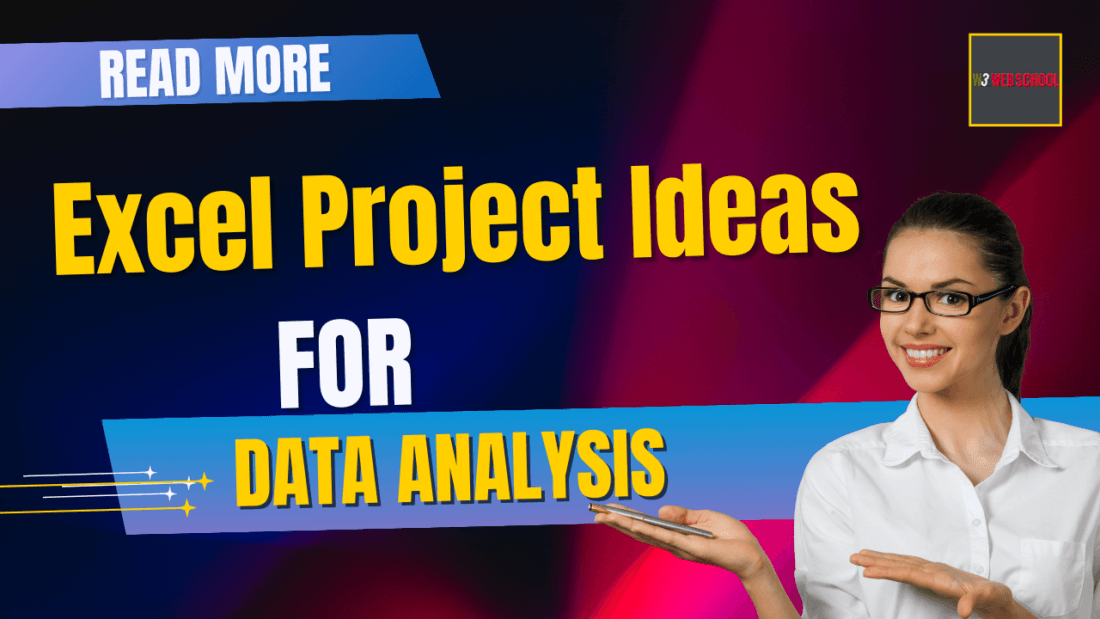Do you want to boost your Excel skills but are confused about where to start? Excel is an essential tool that an aspiring data analyst must not forget, and without proper project experience, your learning doesn’t count.
Without in-depth industry knowledge, you might feel less confident or confused. Individuals or learners looking for a complete job-oriented Advanced Excel Course required to have practical experience on Excel projects. These Excel project ideas not only allow you to work on data analytics domain but also help you make a supper attractive job portfolio for high-paying roles.
In this blog post, I am going to highlight the eight most demanding Excel Project ideas for students who want to practice these projects and boost their skills and knowledge in this fast-changing data industry.
You will be capable of knowing how to do data cleaning, formatting, business analytics, conditional formatting, and creating dashboards appropriately by the end of this article.
Let’s dive into popular Excel projects and improve data analysis!
Learn Advanced Excel designed by professionals with in-depth planning that makes the way easier for students.

Why are Excel Project Ideas Important for Students?
Have you wanted to work on an advanced Excel project? First and foremost thing, you have to know why these EXcel projects are essential for practice. These live projects help you to get expertise in data analysis and stay on top of this fast-evolving data domain.
Stay tuned to learn more!
Data Management: Learners who have better Excel skills are capable of data management and data arrangement. It offers functional data storage, data filtering, and sorting techniques. Research, studies, and targeted use all benefit from these advanced Excel skills.
Strong Portfolio Building: Students can make an impressive portfolio by working on advanced Excel projects. A well-structured portfolio illustrates practical skills that can win over educators and employers.
Real-time Collaboration: Learners may be able to work on projects with the help of Excel. Teamwork is made possible and feasible by their skills in sharing files, altering data, and updating data immediately.
Project Tracking: Excel helps learners or data analysts keep track of projects, due dates, and updates. It handles project organization and boosts the project’s time management.
Advanced-Data Analysis and Reporting: Excel is a specific tool that individuals can use for advanced data analysis and reporting. It helps with decision-making, current trend analysis, and simple and clean report presentation.
Flexibility and Customization: Advanced Excel is very flexible, and as a learner, you will be able to customize the spreadsheets to suit your various demands, making it essential for any data analytics project or topic.
Table of Contents
8 Best Excel Projects for Practice
The prime objective of data analysis is to manage, organize, visualize, and track data. You can plan and work on these Excel project ideas for students to practice and boost your job portfolio.
Below, I have tried to state eight popular Excel projects for better data management and analysis.
1. Employee Scheduling Planner
One of the most vital Excel project ideas, among others, is referred to as the Employee scheduling planner project. Make a new sheet in Excel. Then try to list the names, working hours, and shift timings of employees. Make use of conditional formatting to showcase employees’ working shifts.
Use formulas for calculating the total working timings of each employee. Now, implement a dropdown list for simple schedule selection. Try to keep the below mention points in mind while working on the employee scheduling planner project.
Complexity Level: Medium
Suggested Tasks
- To employ data validation for specific shifts.
- To make columns for the names, total working hours, and shift timings of employees.
- To make use of SUMIFS for calculating the total working as well as shifting hours.
- To generate a monthly or weekly basis schedule for employees.
- To implement conditional formatting to reflect on shits that are overlapping.
Skills Needed
- Conditional data formatting
- Pivot table creation
- Data validation skills
- Basic formulas such as COUNTIF or SUMIFS
Timeline: 2 to 3 days
Tools and Technologies: Google Sheets and Microsoft Excel
2. Data Model Management Project
Another exclusive Excel project idea, among others, is a Data model management project. First, you have to collect a huge amount of datasets with various tables. Try using Power Query and proceed with data transformation and cleaning. Try building a link among tables with the help of Power Pivot. Then, make a user-intuitive dashboard for data-driven data analysis.
Complexity Level: Higher
Suggested Tasks
- To make use of Power Query for data transformation and data clearing
- To make a user-interactive dashboard
- To import different types of datasets into Excel
- To define connections among tables in Power Pivot.
- To make pivot tables for analyzing various key metrics.
Skills Needed
- Pivot tables and data charts
- Power Pivot
- Data modeling
- Power Query
Timeline: 3 to 5 days
Tools and Technologies: Power Pivot and Power Query of Microsoft Excel
3. Personal Spending Management Project
The next most-worked Excel project is a personal spending management project. Start listing your sources of income and spending in different columns. Then make use of formulas in an Excel sheet to monitor the latest expenses. Then implement charts, so that you can visualize the habits of spending. Lastly, you end up setting a monthly budget objective and tracking it regularly.
Complexity Level: Lower
Suggested Tasks
- Make use of SUMIFS for calculating data related to category-focused spending
- To implement Conditional Formatting to showcase excess spending
- To include a pie chart for clear visualization of expenses
- To categorize total daily income and expenses.
- To a tracker that tracks monthly expenses.
Skills Needed
- Data formatting and entry skills
- Chart and graph creation skills
- Basic Formulas such as COUNTIF or SUMIFS implementation skills
Timeline: 3 to 4 days
Tools and Technologies: Google Sheets and Microsoft Excel
4. Event Planning Organizer
The next most exclusive Excel project idea is an Event planning organizer that a data analyst or a student must practice. Start by creating a structured event planning Excel sheet. Then, proceed by listing various tasks, budgets, and deadlines. Make use of Drop-down menus for simple data selection and then include charts to monitor daily advancements.
Complexity Level: Medium
Suggested Tasks
- To implement conditional formatting to monitor the status of the tasks of the event.
- To make use of formulas for calculating total expenses.
- To include a progress bar with the help of a chart
- To make use of data validation to choose tasks
- To make a list of the total budget, details, and tasks of the event.
Skills Needed
- Conditional formatting skills
- Data validation skills
- Knowledge of budget monitoring formulas
Timeline: 2 to 3 days
Tools and Technologies: Google Sheets and Microsoft Excel
5. Inventory Management Tool
One of the most worked-on Excel projects is inventory management tool building, and this will help you a lot if you are a data analyst or want to pursue a career in this highly competitive data industry. Start listing the quantities, prices, and items of inventory. Then make use of formulas to monitor the current level of stocks. Then, use conditional formatting to represent the stocks when it gets low.
Complexity Level:
Suggested Tasks
- To implement VLOOKUP for fast searching of items or elements
- Use conditional formatting for alerts when stocks are low
- Make use of SUMIFS for the calculation of the total value of stocks
- To generate an automated report of inventory
- To make columns for the pricing, quality, and name of items.
Skills Needed
- Pivot Tables
- VLOOKUP
- Conditional Formatting
Timeline: 3 to 5 days
Tools and Technologies: Google Sheets and Microsoft Excel
Try out these 8 popular Excel project ideas to boost your data analytics skills & enjoy your professional journey.
6. Project Timeline and Gantt Chart
Begin by listing state dates, deadlines, and tasks of the project. Then you make use of an Excel bar chart to make a Gantt chart and they implement conditional formatting to know the advancements in tasks. Try to remember the below-mentioned points while working on the Project timeline and Gantt chart.
Complexity Level: Higher
Suggested Tasks
- To make a Gantt chart, implementing a stacked bar chart
- To update advancement strongly with specific formulas
- To make use of DATEDIF for calculating the durations of tasks
- To enter the deadlines and tasks of projects
- To implement conditional formatting to monitor the status of the tasks
Skills Needed
- Date functions
- Chart creation
- Conditional formatting skills
Timeline: 3 to 4 days
Tools and Technologies: Google Sheets and Microsoft Excel
7. Sales Report and Forecasting Tool
Start the sales report and forecasting tool project by collecting the previous sales data. Then you must apply the Pivot tables for in-depth insights and then implement the formulas of forecasting to offer predictions on upcoming sales trends. Make sure that you remember the following factors while working on this specific project.
Complexity Level: Higher
Suggested Tasks
- To make pivot tables for better data analysis
- To make use of FORECAST and TREND functions to make better data predictions
- To generate charts of sales to get higher data visualization
- To gather and arrange sales data accurately
- To design and make a user-intuitive dashboard
Skills Needed
- Data Visualization skills
- Pivot table
- Pivot Power
- Data Forecasting functions
Timeline: 3 to 4 days
Tools and Technologies: Google Sheets, Pivot Table, and Pivot Power of Microsoft Excel
8. Action Plan Template
Last but not least, another significant project is the Action plan template project, and you must start by listing the objectives, deadlines, and tasks of the project. Then, try using checkboxes to complete the allocated tasks. The last step is to use formulas to monitor the percentage of task progression.
Complexity Level: Lower
Suggested Tasks
- To implement IF formulas for calculating the advancement of the action plan
- To make a summary dashboard
- To make use of checkboxes for task monitoring
- To decide objectives and next steps to do in action.
Skills Needed
- Chart creation
- Graph Creation
- Data Tracking
- Skills regarding the usage of basic formulas
Timeline: 3 to 5 days
Tools and Technologies: Google Sheets, Pivot Table, and Pivot Power of Microsoft Excel
How to Set Up Excel Projects End-to-End?
If you wish to emphasize Advanced Excel features, you must follow some basic steps to explore live Excel projects and get the desired outcomes in implementing those Excel project ideas in this quickly transforming data analysis domain.
Step 1: Explain Problem Statement
First, you have to define the specific goal of your project. Comprehend the issue you are aiming to solve and get the results you want. This aids in planning the Excel projects perfectly.
Step 2: Dataset Loading and Preparation
The next step is associated with collecting the essential data. Try to enter that data into an Excel sheet manually or just import a file. Make sure that the dataset is perfectly organized and complete.
Step 3: Data Cleaning
Next, you delete the duplicates, fix bugs, and format data perfectly. Clear data guarantees precision, leading to simple data analysis.
Step 4: Dataset Analysis
Try using filters, formulas, and pivot tables to get detailed data insights and patterns. You must do data analysis to make data-driven business decisions.
Step 5: Data Visualization
Try making graphs and charts to showcase data clearly and visually. This makes complex data simpler to interpret and comprehend.
Step 6: Come to Conclusions and Use Strategic Decisions
The last step is the result analysis by drawing data-driven outcomes. Try using the valuable insights to make data-driven decisions or fix issues or errors easily.
Final Thoughts,
Now that you have a list of 8 Excel project ideas to pick from, the next step is to begin your data analytics journey. While picking the most suitable Excel project ideas for practice, you must choose one that boosts data management and visualization.
Hoping that I have discussed the eight popular Excel project ideas along with their required tasks, difficulty level, required skills, timelines, tools, and required technologies in very clear yet detailed terms above.
Begin your learning journey in this highly competitive data analysis industry by getting practical experience through working on Excel projects and being an integral part of this industry.
If you need any further information or want to get Certification in the Advanced Excel Course, you can visit W3 Web School and check the complete course curriculum today.
Happy reading.