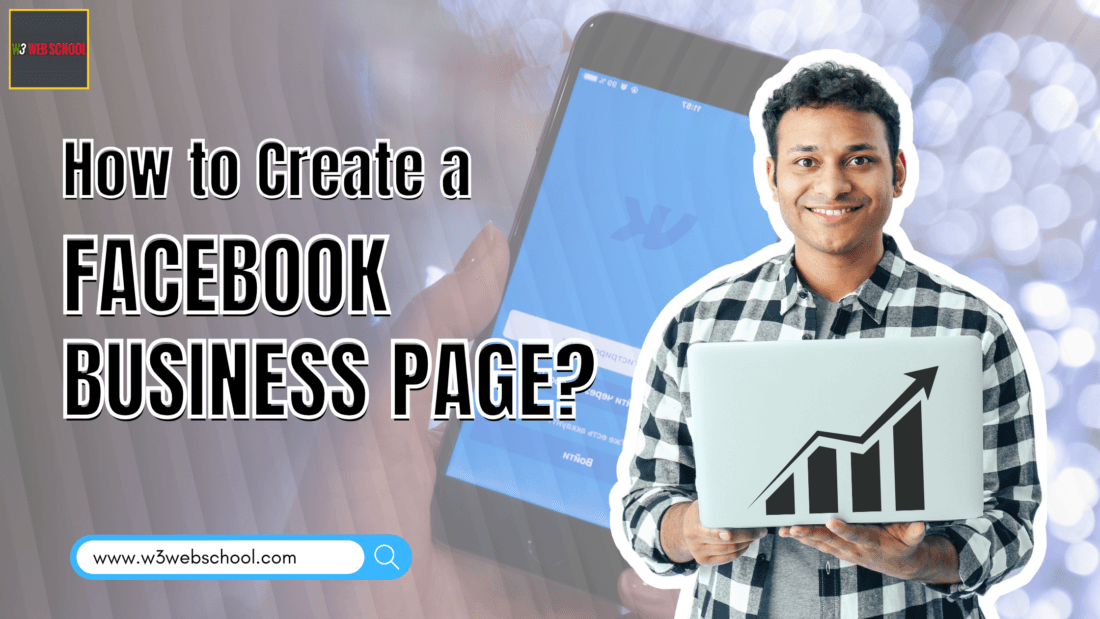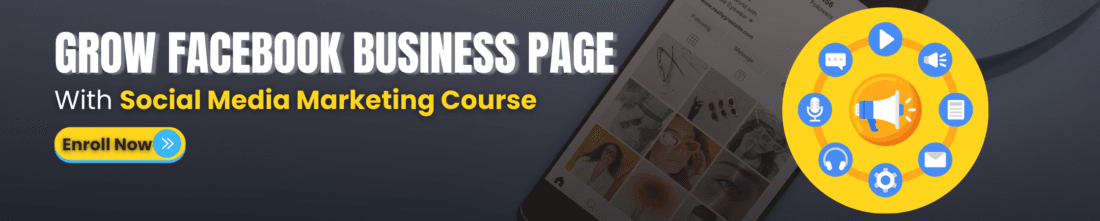Facing difficulties in growing your online business? Are you confused about how to reach more audiences with a tight budget?
Most of the small businesses are facing this issue. Everyone is stuck and doesn’t know where to start! A Facebook Business Page is the first step to follow. People can find your business quickly.
In this blog post, I will highlight some simple steps to create a Facebook Business Page. You must follow these simple steps to create and manage your Page hassle-free.
Besides that, I will also mention some key tips you should follow to manage your Facebook Business Page perfectly. These 100% proven strategies will help you to grow your business by engaging your audience highly with your page.
If you are a beginner and want to set up your business page on Facebook, you must join the Social Media Marketing Course to gain a better understanding.
The goal-driven course will assist you with the basic steps to follow while creating a Facebook Business Page and managing it effectively.
Let’s start by first knowing the basic steps to create a Facebook Page!
Table of Contents
What is a Facebook Business Page?
A free and catchy digital presence for your business is called a Facebook Business Page. It promotes customer as well as visitor’ engagement on Facebook.
Images, updates, and videos can all be posted. Listing your unique products or services is another excellent way. Visitors can like and follow your Business page. This means that all your posts will show up in their feed. This also highlights your location, contact information, and website details. Visitors can engage with you as a successful outcome.
To connect with a higher number of visitors, you can run catchy and relevant ads. With Facebook Insights, you will be able to track how well your social media posts are doing.
In summary, it acts like an online shopping window on Facebook. It guides your brand to grow fast and build higher credibility.
Simple Steps to Create Facebook Business Page
Planning to set up a Business Page on Facebook? It is not that difficult. All you have to do is follow some simple steps, reach the right audiences, and grow your business successfully.
Below, I have covered the fundamental steps to create a Facebook Business Page in simpler terms. Let’s take a look at the key steps here;
Step 1: Pick or Create a Facebook Account
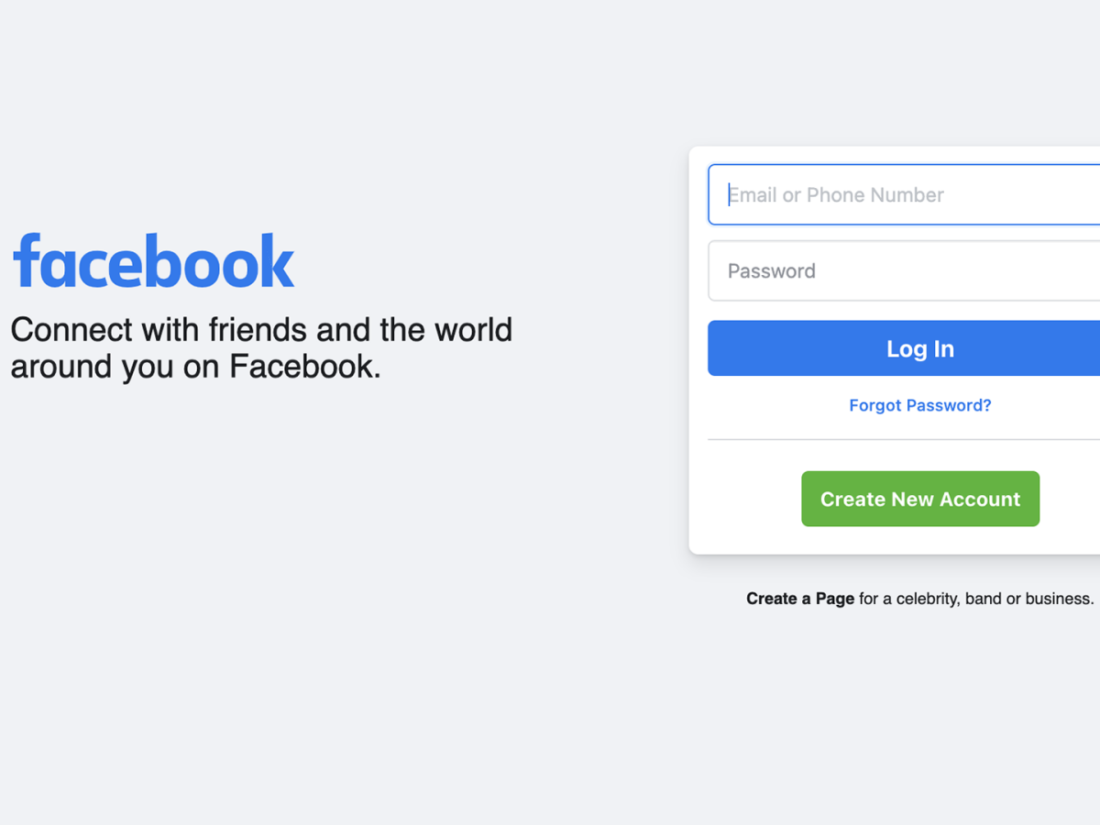
The first and most crucial step is to choose or create a Facebook account to build a Facebook Business Page. If you have an account already, then its great! You can employ your Facebook account to build your Business page.
If you have no account, then go to Facebook.com and make one! Account creation is free, and you only need a few minutes to create one. Your business page will not show the information of your private account. Facebook only uses it to manage your page.
Don’t worry much; your private information will still kept confidential. You can start building your business page when your Facebook account is ready to link.
Step 2: Set up Your New Business Page

The next step is to go to the Facebook home screen. Then, you should click on the menu bar or the “Pages” tab. Next, you should tap into the “Create New Page” option. A new web page will show up on the screen. Then, you will be directed to enter the category, details, and name of your specific page.
This is the most crucial step your business page opens. Ensure the name of the page is simple yet catchy. Check whether it resonates with your business niche and name. Choose a specific category that most precisely defines your business. Offer a proper and comprehensive description.
Next, tap into the “Create Page” option and make your Facebook Business page live!
Step 3: Enter Necessary Business Information
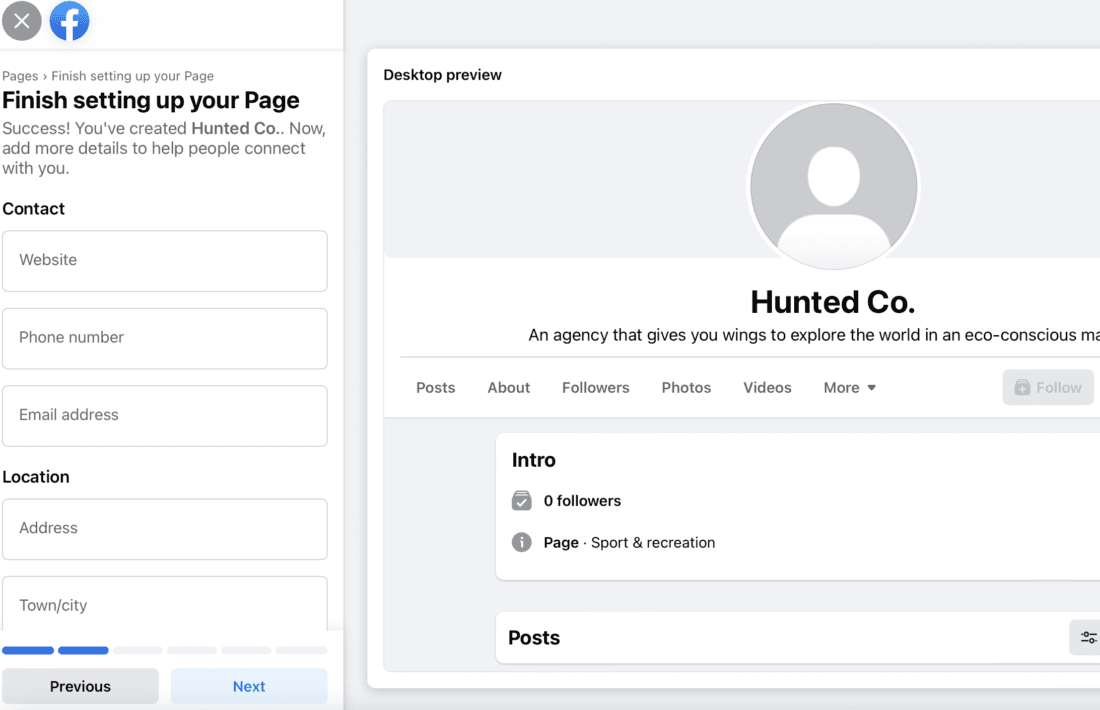
Once the Page creation is complete, you need to add the basic business details first. Enter the phone number, website, and address of your corresponding business. This assists visitors to contact you simply.
Check that the details are accurate. Add the business hours if you have any. Listing your offered products or services is another popular choice. Your business page will be highly effective if you add more information about your business.
Suppose you offer your business a polished and professional appearance. Do not ignore this step. Pages offering detailed information are viewed as reliable by audiences.
Step 4: Include Catchy and Relatable Images

Your Facebook business page shines bright with a visually pleasing cover and profile image. Add your brand image or logo as the profile image. Pick a cover image that highlights the core principles of your business. It can be an image of your products or services or a catchy design.
Check that the images are bright and high-resolution. Images with bright colors and hues perform better.
Avoid using excessive text. Keep it simple and catchy. Having high-quality images makes you look more polished and captures the attention of a higher number of visitors.
Step 5: Incorporate Contact Details
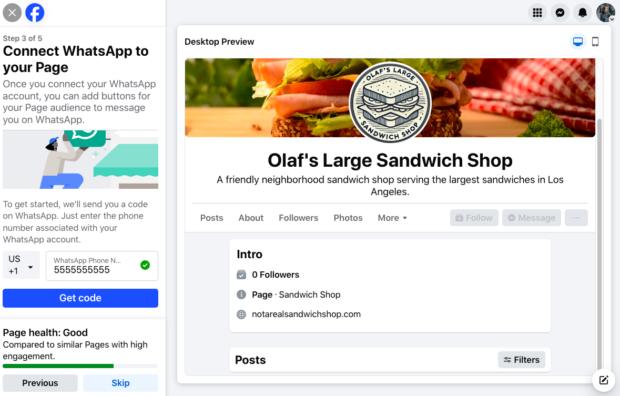
The next step is to enter contact information into your Facebook Business Page. This is very crucial. Add your contact details, such as phone number, business location, and Email ID if you have them.
A Website link can also be included. This makes it simple for visitors to message, call, or visit your business. Ensure every detail you put is accurate.
Update the details fast if there is a need to modify them. If reaching out is easy, the chances of buying your product or service are higher. Detailed contact information forms brand credibility and higher reach.
Step 6: Link Your Facebook Page to WhatsApp
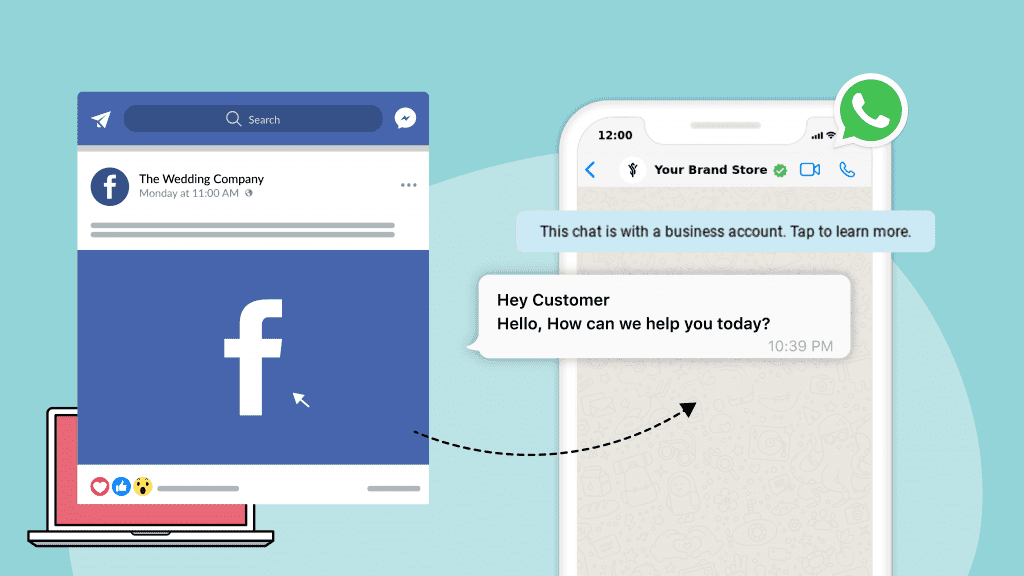
The next step is to link your Page to your WhatsApp account. This allows direct messages from people. It is simple and easy. You can discover “Linked Accouts” in the settings section.
Click on the “WhatsApp” option and add your contact number. Then, you will get a code of confirmation from Facebook. Once both of them are linked, your page shows a WhatsApp button.
For fast chat support, it is recommended. Most of the individuals prefer chats over calling. Therefore, it helps your business be friendly and easily reachable.
Step 7: Make Catchy and Relevant Content
Next, you start making content. Share catchy and beneficial content. Offer BTS images, videos, client testimonials, reviews, or your products. Use catchy graphics and uncomplicated texts to capture more attention.
Moreover, you can offer updates, recommendations, and deals. Ensure your business is highlighted in your posts. Write in simple and friendly terms. Do not be excessively demanding.
People come back when your content is relevant and resonates with their interests. Be original, creative, and informative!
Step 8: Invite More People
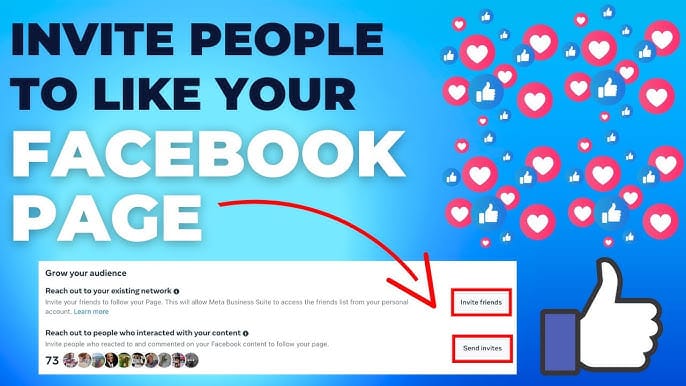
Once your Facebook Business Page is set, ask visitors to like and share it. Start by asking your friends first to support your page. Visit your Facebook page and choose the “Invite” option.
To invite them, just make a click. Reach grows with higher likes. This boosts the number of visitors who are aware of your business. If you want to increase your audience base, this is the most effective way.
Step 9: Add an Call-To-Action Button to the Page

You can add a CTA or Call-to-Action button to assist visitors in taking necessary action. It can define elements such as “Show Now,” “Contact Now,” or “Click Now.” You must click “Add a Button” below the cover image.
Then, you pick an option that fits your needs. This CTA button makes it simpler for visitors to engage with you. It also guides you in increasing visibility and sales.
Step 10: Set up Notification Choices
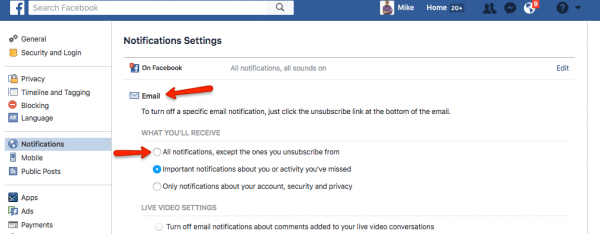
You may remain updated about the activities on your Facebook business page by getting alerts or notifications. While a person comments, likes, and DMs you, you will get notified.
Pick “Notifications” in the “Settings” section.
Choose how and when you wish to get notifications. This aids you in managing your page. In addition, it allows quick replies to your followers. Managing an active presence boosts the trust of visitors.
Step 11: Publish Your First Post Now!

The last step is posting relevant content on your Facebook Business Page. Share the first look of your business offerings with a welcome text. Keep it crisp, short, and appropriate. Let your audiences know about your Facebook business page.
Put an image or video to make it more appealing. Regularly posting keeps your Facebook page updated. You must have heard that the first impression is the last. Hence, your first post makes a lasting impression on your audience.
5 Tips to Manage Your Facebook Business Page in 2025
Below, I have covered the 5 key tips to manage your Facebook Business Page effectively, straightforwardly, and transparently. These steps will guide you through business success and reach a wider audience.
Tip 1: Make and Pin the Welcome Post
Design and make a catchy welcome post that notifies audiences about your brand. Try to make it short, crisp, and audience-friendly. Let audiences get a complete understanding of your offerings and the ways to contact you.
Incorporate a visually appealing image or video. After publishing a post, click the three dots on the top right and select the “Pin to Top” option. This helps your post be on top of the Facebook Page and attract more people.
This is the first and foremost thing visitors can notice. A highly catchy welcome post builds the first impression and brand credibility.
Tip 2: Creating a Unique URL
Make a robust and catchy Facebook page username to offer a simple and easy-to-remember URL. An example is Facebook.com/SinplyCreativeByVinny if “Simply Creative By Vinny” is your page name.
Just go to the settings of your page to set this custom URL. A catchy URL is easy to share and offers a professional and reliable appearance.
Tip 3: Track Facebook Page Metrics
Another major tip to manage your Facebook Business Page is regularly monitoring your Page metrics. It reflects the number of visitors who viewed your page, liked and shared it.
You can also figure out what goes well and what fails to. Design and build catchy posts by employing such details. Metrics help in your fast and more imaginative growth.
Tip 4: Page Tabs Customization
The page tabs can be customized. You can include or delete tabs like “Shop,” “Photos,” and “Services.” Choose the “Templates and Tabs” under the “Settings” section.
Then, you should pick what fits your business best. Custom Tabs help make it simpler for visitors to identify their requirements.
Tip 5: Link Your Facebook Page to Multiple Social Platforms
Another excellent tip for managing your Facebook business page effectively is to connect this to other social media platforms such as Instagram, WhatsApp, Twitter, and more. This saves you valuable time via posting.
Sharing a post over different social media platforms is easy. It helps in making your content appear to a higher number of visitors. A higher audience equals higher opportunities to grow your business.
Final Thoughts,
Facebook marketing is more straightforward than properly managing the Facebook Business Page. There are some significant tips and tricks available that can assist you in getting the desired outcome with a highly engaging Facebook Page.
Use those tips and a successful marketing approach to grow your reach and potential audience.
I hope I have discussed the significant steps of creating a Facebook Business Page in the above sections in a straightforward yet detailed manner. Practical tips to consider while setting up and managing your Facebook Page have also been stated.
Following the steps above sequentially requires enormous patience, but if you follow them correctly, success will knock on your door!
If you require professional help or Certifications in the Social Media Marketing Course, just visit W3 Web School and check the complete course curriculum today!
Happy reading.