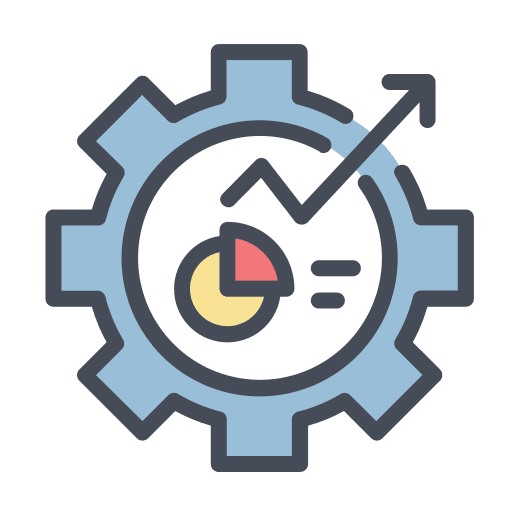Do you ever face challenges while learning Power BI? Confused about how to turn raw data sets into valuable insights? Are you thinking of building real-world Power BI projects?
For freshers looking for industry-specific Power BI courses required to try their hands on real data analytics projects, these specific project ideas not only build their job-ready skills but also assist them in making a clear yet catchy job portfolio.
In this article, I will highlight nine exciting Power BI projects for individuals who want to start their professional careers or experienced professionals to stay competitive in this rapidly changing and dynamic field of data analytics.
By the end of this, you will be able to learn how to make data dashboards, analyze current trends, and make data-driven business decisions immediately.
Let’s explore different Power BI projects and boost your data analytics skills!
Why are Power BI Projects important for Data Analytics?
Before starting to learn Power BI project details, let’s collect deeper insights into why these Power BI projects are crucial for freshers before starting their career in this quickly changing data industry.
Let’s get going;
Integration Capabilities: Power BI projects integrate with different data sources such as cloud platforms, advanced SQL, Tableau, and Excel. This makes it simpler to collect, clean, and analyze real-time data from different locations in one tool or software.
Real-time Data: You will be able to track real-time data updates with the application of Power BI technologies. This guides businesses to track data optimization performance, identify specific patterns, and make instant data-driven decisions.
User-intuitive Dashboard: Power BI projects offer user-friendly visualization tools. Simple drag-and-drop tools enable you to create user-interactive dashboards that are aimed at making data insights easy to understand.
Advanced Analytics: Predictive modelling and analytics based on AI are essential features of Power BI. By exposing hidden trends and patterns; these features help in making more data-driven business decisions.
Strong Portfolio Building: Building Power BI projects enables you to highlight your data analytics skills. A well-optimized portfolio helps you to stay on top of the candidate list and grab the attention of employers by underscoring your efficiency in data analytics, reports, and catchy dashboard creation.
Table of Contents
Top 9 Power BI Projects to Boost Data Analytics Skills
#1. Customer Churn Analysis Project
The first and most important step is to start analysing the behaviours of customers at the time of churn prediction. Point out prime features that determine customer retention and build effective strategies to boost customer loyalty.
Dataset: Customer transaction and service usage data sets
Key Features
- Make use of demographic and behavioral data sets for better understanding.
- Make a comparison of churn rates by various customer segments.
- Develop a user intuitive dashboard to predict churn.
- Point out the churn customers who are at higher risk with the help of past trends.
- Recommend different customer retention strategies depending on data findings.
Skills to develop: Predictive analysis skills, data cleaning and data modeling skills, DAX calculations, and customer segmentation skill
Timeline: 7 to 10 days
Tools and technologies needed: Power BI, Advanced SQL, and Python
#2. Marketing Campaign Insights Analysis
Start this project by assessing the performance of the marketing campaigns and analyzing ROI, conversion rates, and overall audience engagement. Try to keep the below notable features in mind;
Dataset: Marketing campaign datasets along with customer engagement data
Key Features
- Point out the effective marketing strategies.
- Develop user-interactive data visualizations to get actionable insights.
- Make a comparison of the successful marketing campaigns.
- Make use of KPIs such as ROI, conversion rates, and CTR.
- Customer response analysis over different channels.
Skills to develop: KPI monitoring skills, Campaign analysis, and latest trend analysis skills.
Timeline: 7 days
Tools and technologies needed: Excel, Power BI, Google Analytics, and SQL.
#3. Social Media Sentiment Analysis
Begin by analyzing the sentiment of the public about a specific product or brand employing a variety of social media data. Try to keep the below notable features in mind;
Dataset: Social media reviews, comments, and total engagement metrics.
Key Features
- Make a comparison of sentiment over various social media platforms.
- Spot the trending topics and client issues.
- Brand reputation visualization over a long period.
- Text sentiment classification conduction.
- Action plan recommendations depend on vital insights.
Skills to develop: Data visualization skills, text analysis skills, and trend monitoring skills.
Timeline: 5 to 7 days
Tools and technologies needed: APIs, Power BI, and Python.
#4. Healthcare Sales Analysis
In this healthcare sales analysis project, you should monitor the overall sales performance of the healthcare sector and highlight major revenue drivers. Keep the following key features in mind.
Dataset: Customer demographics, sales transactions, and details of products.
Key Features
- Pointing out the top-selling regions and products
- Making a comparison between different performances of sales teams.
- Analyzing sales trends over long periods of time.
- Monitor patterns of seasonal sales
- Design and develop a robust revenue dashboard.
Skills to develop: Performance analytics skills, dashboard building skills, and sales forecasting skills.
Timeline: 7 days
Tools and technologies needed: SQL, Power BI, and Excel.
#5. HR Analytics Dashboard
Try building a dashboard to assess and track trends in the workforce. Offer valuable insights into recruitment rates, employee retention rates, and the entire productivity of the workforce. Try to keep the below-mentioned notable features in mind while working on this HR analytics dashboard project;
Dataset: Performance reviews, attrition data records, demographics of employees, and recruitment data.
Key Features
- Measurement of the satisfaction and productivity of employees.
- Offers HR suggestions for effective talent handling.
- Assess hiring trends and recurrent success.
- Monitoring employee attrition and retention rates is one of the best features of this project.
- Highlight the factors influencing the turnover of employees.
Skills to develop: HR KPI tracking skills, predictive modeling skills, and workforce analytics skills.
Timeline: 7 to 10 days.
Tools and technologies needed: Advanced Excel, SQL, and Power BI.
#6. Fraud Detection Dashboard
Start by detecting fraudulent transactions by assessing large sets of financial data. Try making an effective Power BI dashboard that highlights doubtful acts and determines various patterns of fraudulent activity.
Try to remember the following key features in mind while getting your hands on this Fraud detection dashboard project;
Dataset: User behavior logs, financial transactions, and fraud reports.
Key Features
- Offering fraudulent act prevention insights employing predictive data models.
- Detect anomalies in different financial transactions.
- Monitoring activities that are at higher risk and fraud detectors.
- Boosting security measures with decisions made on predictive data.
- User behavior analysis to track and determine problematic patterns.
Skills to develop: Anomaly detention skills, fraud analysis skills, and risk assessment skills.
Timeline: 10 to 12 days.
Tools and technologies needed: Python, Excel, SQL, and Power BI.
Try out these exciting Power BI projects to boost your data analytics skills by joining Power BI Course.
#7. Customer Lifetime Value Analysis
Jump start the customer lifetime value analysis project by assessing the past purchasing details of customers. Make a stunning Power BI dashboard that guides businesses to arrange client relationships and increase overall business revenue.
Dataset: Transaction frequency analysis skills, retention records checking skills, customer purchase history tracking skills.
Key Features
- Future revenue prediction from loyal clients.
- Offers actionable insights for client retention.
- Segmentation of customers depending on purchasing patterns.
- Detailed calculations on customer lifetime value or CLV.
- Detecting the high-value and high-risk clients.
Skills to develop: Predictive data modeling skills, customer segmentation skills, and revenue forecasting skills.
Timeline: 8 to 10 days
Tools and technologies needed: SQL, Advanced Excel, and Power BI.
#8. E-commerce Analysis
Start working on an E-commerce analysis project by profoundly analysing the current e-commerce trends and shopping patterns of customers. Make a Power BI dashboard to track product demand, different choices of customers and product demand.
Always try to keep the below points in mind while working on projects like E-commerce analysis.
Dataset: Customer reviews, E-commerce transaction data, and website traffic.
Key Features
- Tracking daily, weekly, and monthly performance of sales
- Optimizing inventory management depending on current sales trends.
- Detecting and highlighting most selling products and client choices.
- Monitoring conversion rates and real-time traffic of the website.
- Analysis of customer feedback to boost product offerings.
Skills to develop: Conversion rate optimization n skills, sales analysis skills, and trend forecasting skills.
Timeline: 1 to 2 weeks
Tools and technologies needed: Google Analytics, Advanced Excel, SQL, and Power BI
#9. Energy Consumption Analysis
Kickstart your energy consumption analysis project by monitoring and analyzing the real-time energy consumption data. Try detecting different ways to boost effectiveness by reducing costs.
Dataset: Energy usage records from diverse locations.
Key Features
- Dashboard creation for real-time tracking of energy consumption.
- Predict future energy demands by employing previous data.
- Detection of higher usage timing and anomalies
- Analysis of the energy consumption pattern by different locations and industries.
Skills to develop: Trend forecasting skills, energy analysis skills, and anomaly detection skills.
Timeline: 2 to 3 weeks
Tools and technologies needed: Python, Power BI, and SQL
How to Set Up Power BI Projects End-to-End?
If you gather Power BI essentials, follow some simple steps to work on your Power BI projects and achieve massive success.
Step 1: Define Project Objectives
Start by clearly defining the prime objective of your Power BI projects. Point out major questions, target potential users, and outcomes to guarantee a successful approach.
Step 2: Data Collection
Start collecting valuable data from various sources, such as APIs, Excel, Cloud platforms, or SQL. Try to gather relatable and authentic data that fits your Power BI project goals.
Step 3: Data Preparation & Data Modelling
The next step is associated with employing Power Query to clean and modify raw dataseta. To boost analysis and data optimization performance, form linkages among the tables of the data model.
Step 4: Design Visualization
Pick the right data visualizations, charts, and graphs to represent your data. To make deeper insights easy to comprehend, highlight storytelling, detailing, and clarity.
Step 5: Interactivity Inclusion
In order to boost the user experience, add drill-through features, filters, and slicers. Dashboards with easy user intuitive features are more appealing and essential while making data-driven decisions.
Step 6: Publish & Share
For access to the Power BI feature, you should upload your Power BI report. Make use of embedded data reports or encrypted links to share them with your team, stakeholders, or customers.
Step 7: Dashboard Creation
Merge multiple reports into one user-intuitive dashboard. Ensure that it provides a brief overview of the most vital insights and data metrics.
Step 8: Setting Up Data Refresh
To manage the precision of your data reports, you should schedule an automated data refresh in the next step. This ensures that, without human interference, clients always consider the most latest data.
Step 9: Track & Iterate
Try to track the usage of the dashboard while collecting input. As per user demands, include new features, boost the look, or change the current data sources.
Step 10: Documentation
Try maintaining records of the data sources, alterations, and design decisions you take. Organized documentation promotes collaboration, troubleshooting, and upgrades in the future.
Final Thoughts,
The Power BI projects are associated with converting vital data sets into valuable insights. Highly interactive reports are employed at the time of data conversion. If you want to make one, all you need to do is collect data, start modelling it and then design catchy visualisations, share and publish it.
Hope, I have discussed the 9 best Power BI projects along with their timeline, special features, used data sets, tools and technologies in a very simple and catchy manner to keep readers like you engaged.
Start your journey in the data analytics domain by working on different Power BI projects and be an essential part of this changing data industry.
If you need any professional guidance or Certifications in Power BI, Just go to the site of W3 Web School and go through the job-oriented course syllabus today!
Stay connected with the support team and start your data analytics career.
Happy reading.