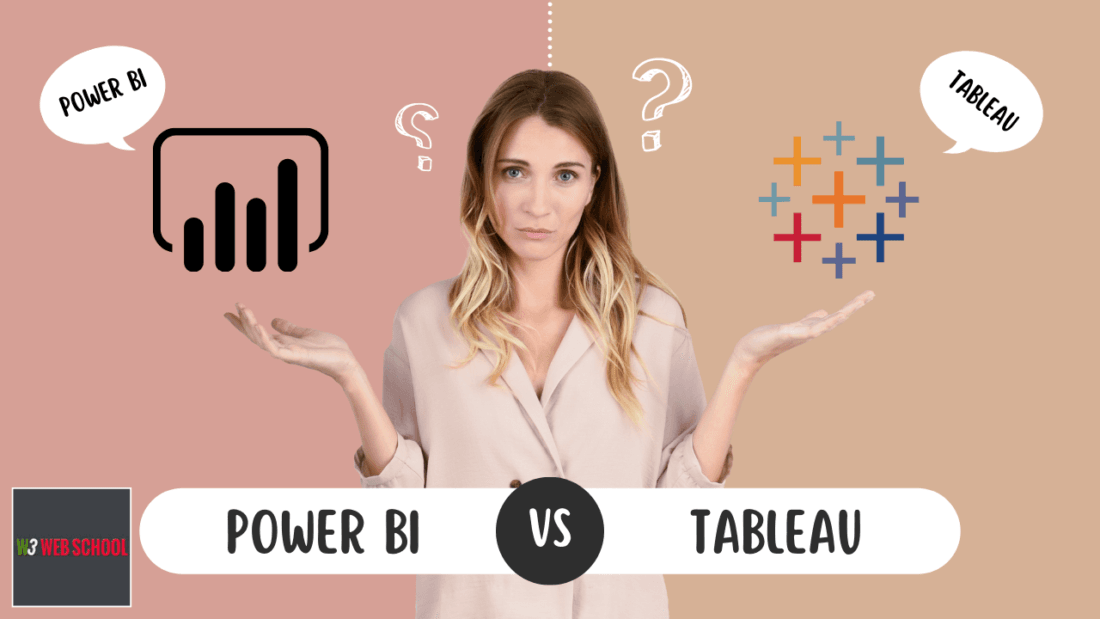Are you facing difficulty in understanding the right data analytics and data visualization tool for your business? Power BI and Tableau both are excellent and choosing the most powerful one is confusing. Do you prefer easy access, advanced features and cost-effectiveness?
Learners or individuals seeking a job-oriented Data Analytics Course need to get a detailed idea of data analytics along with Power BI and Tableau tools. These advanced tools improve their data visualization and data modelling skills but also guide them in predicting data-driven insights and solutions for business intelligence.
In this blog post, I will make a comparison of Power BI vs Tableau, their easy of use, integrations, key features, licensing, pricing plans, products, performance and more!
Let’s get started.
Learn Data Analytics designed by professionals with in-depth planning that makes the way easier for students.
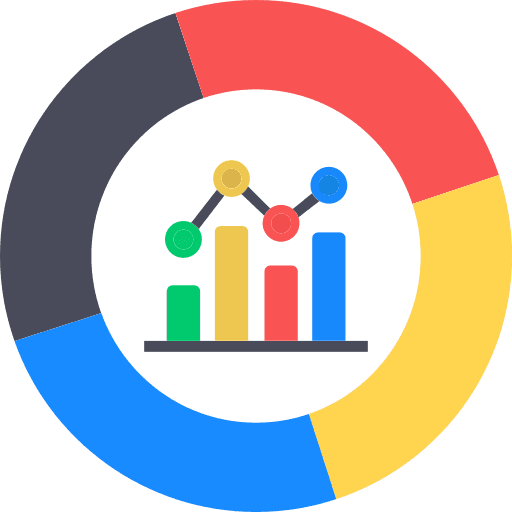
Power BI vs Tableau: At a Glance
Here, I will discuss both the data visualization tool offering a complete understanding and features to look for. Let’s get started with knowing the concepts of Power BI and Tableau below in easy terms.
What is Power BI?

An excellent business intelligence tool powered by Microsoft is referred to as Power BI. It helps simplify the process of data analysis and data visualization for users. It delivers user-intuitive reports and connects to various data sources. Power BI performs effectively with other Microsoft apps and is simple to apply. For businesses searching for an affordable and robust analytics solution, it is a great choice.
What is Tableau?

One of the prominent tools for data visualization is known as Tableau. It helps users transform complex data into graphics and dashboards that are easy to understand. It offers detailed analytics and assists various data sources. Tableau is famous for its speed and excellent features. For businesses that want advanced data analysis with attractive graphics, it is a great option.
Table of Contents
Power BI vs Tableau: What are the Differences?
I will shed light on the key comparison of Power BI vs Tableau below. From the ease of access, learning curve, and key features to data visualization and licensing. All will be stated here and reflect how each of them is different from one another. By making a comparison of Power BI vs Tableau, I will guide you to get a clear idea of the data analytics journey in 2025.
Let’s compare Power BI and Tableau;
1. Parent Company & Year of Establishment
The parent company of Power BI is Microsoft and it is first launched in the year 2013. On the other hand, Salesforce is the parent company of Tableau, and it was first introduced in 2003. Hence, Power BI is new to this data analytics industry as compared to Tableau.
2. Ease of Use
Power BI is easier for beginners who want to start their journey in data analytics. Its simple drag-and-drop interface makes data report generation. Excel and other Microsoft elements are simply connected with it.
On the other hand, Tableau has a better learning curve while offering higher adaptability. Users who have prior technical knowledge will benefit from it. A great choice if you need a tool that is simple to comprehend is referred to as Power BI. Tableau performs better if you need advanced and higher customization.
3. Key Features
Another major point is key features that one should not forget while comparing Power BI vs Tableau. Power BI is an excellent tool that offers AI-integrated insights, real-time dashboards and natural language processing queries. Power BI is best for businesses using Microsoft largely. Some significant features of Power BI are;
- Easy data connectivity to different sources such as SQL, Excel and cloud-based sources.
- Custom data visualization
- AI-integrated insights
- Data transformation and visualization
- Easy mobile access
- Microfacric integration
- Sharing and easy collaboration
- Paginated reports offering
Tableau is an excellent tool for data analysis and data visualization due to its exclusive features that ease the operations of users in various ways. Some key features of Tableau include;
- Tableau offers real-time dashboards.
- Large options for data visualization
- Tableau offers deep analytics.
- Easy drag and drop intuitive visual user interface
- Smooth data connectivity
- Advanced calculation feature
- Easy collaboration and sharing
- Simple data blending
- Geospatial analysis
- Custom mapping is also offered by Tableau.
- Hassle-free mobile compatibility
4. Performance
A popular yet unforgettable point is performance and one should always keep this in mind while differentiating Power BI vs Tableau. Power BI is best fit for datasets that are small-sized to midsized. For large datasets, the speed might decrease. On the contrary, Tableau helps users to manage large datasets more effectively and easily. It helps with the simple processing of complex datasets quickly.
Power BI’s performance is dependent on the ecosystem of Microsoft. Tableau offers fast, high-end data analytics. Tableau can be a good choice if you are handling large amounts of data. Power BI is considered a great option if you are dealing with smaller amounts of data.
5. Data Modeling
Power BI is associated with great in-built data modelling applications. It makes it easier for data analysts to build connections among different data tables. Higher computations are aided by its DAX (Data Analysis Expressions).
Tableau is primarily referred to as a visualization tool. While making the comparison with Power BI, it has fewer in-built data modelling options. Power BI is a great choice if you need higher data modelling functions. Tableau is a perfect option if your major objective is data visualization.
6. Data Connectivity
Excel, SQL server, and Azure are just some of the popular Microsoft services that Power BI collaborates effectively with. Databases as well as Cloud services from third parties, are also allowed. Cloud services and big data platforms also come under various data sources supported by Tableau.
Tableau offers you higher choices when it involves linking to large sets of databases. Power BI is a greate option if your business applies elements of Microsoft. Tableau is also a great fit for you if you need higher data connectivity.
7. Learning Curve
Learning Power BI is much easier, especially for users who use Microsoft largely. It has a familiar user interface that is similar to Excel. Due to its advanced features, Tableau takes more time to be completely accessible to learners. It performs better for individuals with previous knowledge of data analytics. For beginners and business users as well, Power BI is a great choice. For experts who seek detailed and advanced data analysis, Tableau is highly recommended.
8. Machine Learning
AI-integrated options such as Power BI Q&A and automatic insights are offered by Power BI. Power BI also has a great integration with Azure Machine learning. On the other hand, Tableau provides advanced machine-learning options due to its integration with R and Python. It offers data analysts higher flexibility and ease of application. Power BI is a great choice if you’re seeking AI-integrated features. In the situation that you need advanced machine learning solutions, Tableau is highly recommended.
9. Data Visualization
Data visualization is another crucial element that a data analyst must keep in mind while contrasting Power BI vs Tableau. Tableau is popular for its robust and adaptable data visualizations. It provides advanced customization and data charting features.
On the other hand, Power BI offers effective data visualization, but you can’t tailor it just like Tableau. Power BI is excellent for making business reports. It is highly recommended for in-depth and innovative visual narrative. If you need any expert data visualization, Tableau is highly recommended. Power BI is an excellent choice for detailed and faster reports for businesses.
10. Data Transformation
Tableau is known for developing creative and customized infographics. It offers highly advanced charting options and more customization features. However, Power BI provides excellent visuals, while Tableau’s is highly flexible. For regular business report preparation, Power BI is a great option.
For complex and creative visual narratives, Tableau is highly recommended. Tableau is the finest choice if you need visuals of a high quality. Power BI is excellent and perfect if you need data reports that are fast and effective. Data transformation is another major element that a data analyst must keep in mind while comparing Power BI vs Tableau.
11. Programming Languages
The programming languages supported by Power BI are M and DAX to do excellent data transformation and data modelling. A limited flexibility is offered with Python and R language integration in Power BI.
On the other hand, Python and R languages are supported by Tableau, making it highly effective for data analytics usage. Tableau is highly recommended if you are interested in advanced programming in data science. Power BI is great for in-built functions. This is another vital feature one should not forget while comparing Power BI vs Tableau.
12. Ease of Integration
Both the data analytics tools Tableau and Power BI have powerful and stunning community support. Due to Microsoft’s ecosystem, Power BI offers a wider user base. This tool delivers higher support, documentation and forums.
Tableau offers an effective and active community and also hosts programs such as Tableau conferences and online workshops. Power BI is highly recommended if you aim to get Microsoft-focused support. On the other hand, Tableau is preferred by Data analysts or businesses with a powerful and stunning community-driven platform.
13. Deployment Options
Power BI has flexible deployment options and the options include On Premise, On Cloud, and Windows.
Tableau has a higher number of deployment options than Power BI, and they are On Premise, On Linux, On Cloud, On Windows, and Mac.
14. Products and Services
Another significant point one should keep in mind is Products or services while comparing Power BI vs Tableau.
There are different types of products and services offered by Power BI, and they include;
- Power BI Pro: This is a self-service, cloud-based business intelligence solution.
- Power BI Desktop: This is a free reporting and visualization tool of Power BI.
- Power BI Service: This is a cloud-based service that helps in sharing and publishing reports and user-intuitive dashboards. There are three versions of this service, and they include Free, Pro and Premium licences.
- Power BI Mobile: This is an application that enables users to track and access the Power BI dashboards from any place they want.
- Power BI Report Server: This is an on-premise enterprise-based reporting server. Two licences are available: SQL Server Enterprise Edition and Power BI Premium.
- Power BI Premium: This is a cloud-based advanced data visualization and data analytics service with advanced AI options.
- Microsoft Fabric: This is a SaaS platform that syncs each data warehousing, data engineering and other security elements in just one single cloud portal.
On the other hand, the different products and services of Tableau are listed below;
- Tableau Public: This is a free platform that enables users to build and share real-time data reports publicly in addition to data visualization.
- Tableau Reader: This free desktop application helps users view and engage with data visualizations
- Tableau Server: This enterprise-level online platform enables users to manage data sources along with vital data.
- Tableau cloud/ online: This completely hosted cloud-based analytics aids in sharing vital data.
- Tableau Prep: This great visual tool is perfect for managing vital data easily.
- Tableau Mobile: This application is beneficial for Tableau server and Tableau online. You can access this tool by just making a single click.
Tableau Desktop: This excellent self-service tool helps users to manage data visualization and business analytics.
15. Costs & Pricing plans
Pricing plans and costing are other major element that a data analyst must keep in mind while comparing Power BI vs Tableau. Power BI comes with a free trial plan offering basic features for business intelligence and this is known as Microsoft Fabric Free account.
The paid pricing plans of Power BI include the following;
- The Power BI Pro starts at $10 a month per user
- The Power BI Premium plan starts at $20 a month per user
- The Power BI Embedded, which is custom-built
Tableau also offers a free trial plan for those who want to begin their career in the data industry and have basic data analysis needs. It also offers paid pricing plans, and they are as follows;
- The Tableau Creator plan starts at $75 a month per user.
- The Tableau Explorer plan starts at $42 a month per user.
- The Tableau Viewer plan starts at $15 a month per user.
In addition to these, Tableau also offers a Tableau+ plan with AI-integrated data analytics features.
In conclusion, Power BI is much more affordable than Tableau and businesses using Microsoft software are more likely to choose Power BI over Tableau.
Final Thoughts,
Still confused about choosing the right one for your data analytics needs? Both Tableau and Power BI are great and effective data analytics tools that serve different purposes. Power BI is essential for regular employees focusing on self-service business intelligence while Tableau is best for employees who have data analysis knowledge.
I hope I have discussed the major differences between Power BI and Tableau in this article named “Power BI vs Tableau: Which is Better?” in a very simple and clear manner. I have also elaborated on their distinct factors, such as performance, data visualization, ease of use, integrations, products and pricing plans, in the sections mentioned above.
Begin your journey in data analysis by joining W3 Web School’s Data Analytics Course and get 100% student support.
If you need any professional assistance, you can connect with our team and boost your confidence today!