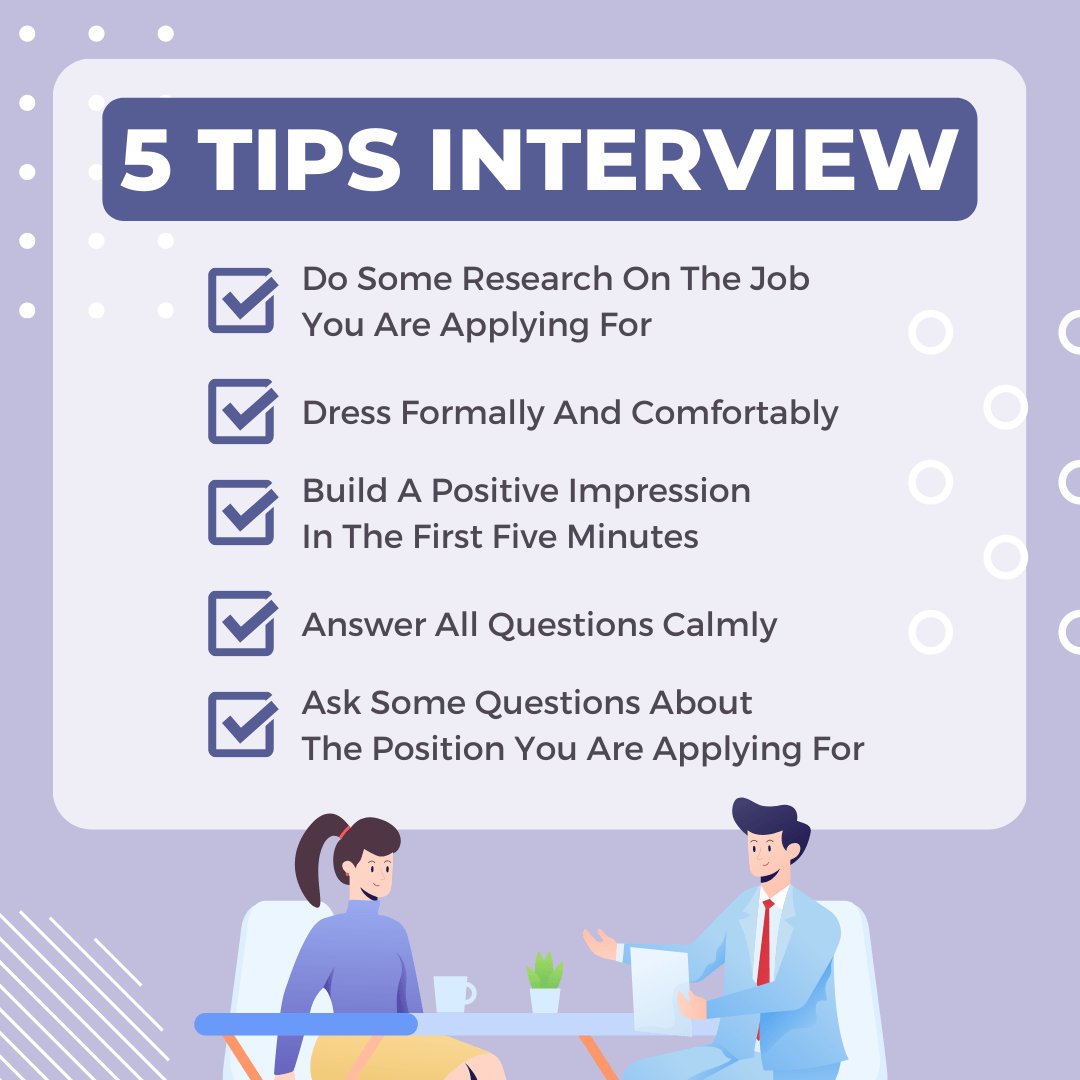
Before Start we need to understand What is Web Development so first Learn Below What is Web Development.
Web development refers to the process of creating and maintaining websites and web applications.
This process involves a combination of tasks including designing and creating the website, writing and testing code, and maintaining and updating the website over time. Web developers use a variety of programming languages, frameworks, and technologies to build and deploy websites and web applications.
This can include front-end languages like HTML, CSS, and JavaScript, as well as back-end languages like PHP, Ruby, and Python. Web development also involves making sure that the website is responsive, accessible, and secure. Overall, web development is a multifaceted field that encompasses many different skills and technologies.
Basic and Advanced Interview Questions / Answers.
HTML (Hypertext Markup Language) is the standard language for creating web pages, while XHTML (Extensible Hypertext Markup Language) is a stricter, more XML-compliant version of HTML. XHTML requires all elements to be closed and all attribute values to be in quotation marks.
GET requests are used to retrieve data from a server, while POST requests are used to submit data to a server. GET requests can be cached and bookmarked, while POST requests cannot. GET requests have a size limit and the data is visible in the URL, while POST requests have no size limit and the data is not visible in the URL.
CSS is a stylesheet language used for describing the presentation of a document written in a markup language. It is used to separate the presentation of a website from its content, and allows developers to make global style changes to a website without changing the structure of the HTML.
Responsive design is a technique used to create a website that adapts to different screen sizes and resolutions. This means that the website will adjust its layout and content based on the device being used to view it, providing an optimal viewing experience for users.
A JavaScript framework is a pre-written library of JavaScript code that provides a structure for building web applications. It is used to simplify the development process and provide a consistent way to organize and use JavaScript code. Some popular JavaScript frameworks include AngularJS, ReactJS, and VueJS.
A web server is a computer that stores and delivers web pages to users over the internet. It is used to host and serve websites and web applications, allowing users to access them from any device with an internet connection.
I have experience building websites and web applications using HTML, CSS, and JavaScript. I am proficient in creating responsive layouts and implementing interactive features with JavaScript.
I have experience working with back-end technologies such as PHP, Ruby on Rails, and Node.js. I am familiar with server-side scripting, database integration, and API development.
Can you explain the difference between responsive and adaptive design?
There are several ways to optimize a website’s load time, including minifying and compressing code, reducing the number of HTTP requests, and using a content delivery network (CDN).
I ensure the security of a web application by following best practices for input validation and sanitization, using encryption for sensitive data, and implementing proper authentication and access controls.
Yes, I have experience working with version control systems like Git and SVN. I am familiar with concepts such as branching, merging, and resolving conflicts.
I have experience working in Agile development environments and am familiar with Scrum and Kanban methodologies. I am comfortable with the concept of sprints, stand-up meetings, and backlog grooming.
To set up a development environment on a new machine, I would first install a text editor or integrated development environment (IDE) such as Visual Studio Code or Sublime Text. Then, I would install any necessary dependencies such as a web server, database, and programming languages like PHP, Ruby, or JavaScript.
I have experience addressing cross-browser compatibility issues by utilizing feature detection, progressive enhancement, and using a CSS reset.
Yes, I have experience working with accessibility (A11Y) and understand the importance of making websites and web applications accessible to users with disabilities. I am familiar with WAI-ARIA and how to create accessible forms, images, and other web page elements.
GET and POST are HTTP request methods used to retrieve and submit data to a server, respectively. GET requests are typically used to retrieve data, while POST requests are used to submit data, such as form information. GET requests can be cached and bookmarked, while POST requests cannot. GET requests have a size limit and the data is visible in the URL, while POST requests have no size limit and the data is not visible in the URL.
A CDN (Content Delivery Network) is a network of servers distributed across multiple geographic locations that work together to provide fast and efficient delivery of content to users. CDN is used to improve website performance by reducing latency, improving security and increasing the availability of the website.
A CSS selector is used with a rule in the inline elements, which require styling. With the help of selectors, it is easy to find and select HTML elements based on factors, such as name, ID, attribute, etc.
Grouping is used in CSS3 to give users the ability to reuse and apply the same CSS style element to multiple HTML entities, using just one single declaration statement.
Grouping is used in CSS3 to give users the ability to reuse and apply the same CSS style element to multiple HTML entities, using just one single declaration statement.
Grouping is used in CSS3 to give users the ability to reuse and apply the same CSS style element to multiple HTML entities, using just one single declaration statement.
CSS (Cascading Style Sheets) is a style sheet language used for describing the presentation of a document written in a markup language. CSS3 is the latest version of CSS and includes new features such as rounded corners, box shadows, and text shadows. It also includes new layout modules such as Flexbox and Grid, which make it easier to create responsive and flexible web designs.
ID selectors in CSS are used to select a unique element on a web page, and are identified by a “#” symbol. Class selectors, on the other hand, are used to select multiple elements on a web page, and are identified by a “.” symbol.
To center an element horizontally and vertically, you can use the Flexbox layout module and set the element to be the parent container and the child container. Then you set the parent container to display: flex, align-items: center, and justify-content: center.
To create a hover effect on an element, you can use the :hover pseudo-class in CSS. For example, you can change the background color of an element when a user hovers over it by using the following code:
element:hover { background-color: blue; }
To create a media query in CSS, you use the @media rule. Media queries are used to apply different CSS styles based on the properties of the device, such as the screen size or screen resolution. For example, the following code would apply different styles to a website when the screen size is less than 800px:
@media screen and (max-width: 800px) { /* CSS styles go here */ }
Padding is the space between an element’s content and its border, while margin is the space between an element’s border and the surrounding elements. In other words, padding is the space inside an element, while margin is the space outside an element.
To create a gradient background using CSS3, you can use the linear-gradient() function. For example, the following code would create a linear gradient that goes from blue to red:
background: linear-gradient(to right, blue, red);
To use CSS animations, you can use the @keyframes rule to define the animation and animation properties such as animation-name, animation-duration, animation-iteration-count, etc. Then you can apply the animation to the desired element by using the animation property.
@keyframes myanimation {
from {opacity: 0;}
to {opacity: 1;}
}
.animated-element {
animation: myanimation 1s ease-in-out;
}