Demystifying Web App Performance: Tools You Can’t Ignore

Table of Contents
Web applications are growing in numbers due to the increased traffic from both mobile and desktop users. Loads are increasing and performance for these web apps becomes crucial to keep the users satisfied.
However, not everyone has clear ideas about how to uplift their web app’s performance, which is why we’ve come up with this post to help you understand the key metrics that matter. And to let you know about some crucial tools that you can utilize to build a user-friendly platform. So, let’s get started.
Understanding Web App Performance
Web application performance means how fast and dependably a web application reacts to implicit activities from clients. Page load times, interactivity, and how the app handles high traffic without slowing down are included in web app performance.
The snappy performance of your web applications matters and there are many reasons for it. But the easiest one is that customer attention spans are decreasing due to busy schedules and lifestyles. And even the slightest delay in loading your app can push users toward competitors.
According to BigCommerce, a delay of just 1 second in page loading time can reduce user conversions by 7% on web apps. Yes, you read that right!
Beyond user experience, performance impacts your search engine rankings as Google now prioritizes faster-loading websites for better visibility. This is understandable since user reviews matter for search engine crawlers, and the faster the web app, the better its response will be from the audience.
The performance of your web application can vary on many factors, but the three main elements are speed, scalability, and reliability.
- Speed: The speed of your app depends upon one factor: how fast is it filling users’ requests? It can be going from the landing page to something else like ‘Resources’, ‘Blogs’, or ‘About Us’ pages. Or checking out with a product.
- Scalability: How your app can deal with an increase in the number of users or requests is called scalability. Generally, it is advised you start implementing good coding practices at the backend for better scalability of your application.
- Reliability: Reliability is making sure the app always operates with consistent performance under peak hours, or with unexpectedly high traffic. For example, during the holiday season (like Christmas, Eid, or something like that) your app should be ready to handle the extra load without causing any inconveniences.
Whether you build something like an e-commerce app or an internal tool. Learning the essentials of web app performance can help you retain users better and engage them more on the platform. The SEO Magnifier Paragraph Rewriter ai can help users engage and retain their audience by refining content for clarity, coherence, and appeal. By rephrasing complex ideas into more user-friendly language and ensuring the tone aligns with the target audience, it enhances readability and connection.
Let’s now examine the Essential Performance Metrics to Keep Track and understand their importance in enhancing web app functionality.
Essential Performance Metrics to Keep Track
Understanding the key performance metrics is vital for demystifying web app performance, so pay attention. Below are the most common types of metrics to track for ensuring a smooth user experience on a web app.
- Load Time: Load time explains how quickly your app loads the first meaningful content. Users expect apps to load within two seconds or less. So, be very mindful of this metric.
- Time to First Byte (TTFB): This is the time needed for URL response to get to a browser from your web servers. Google recommends TTFB under 200ms, as per Edgemesh.
- First Contentful Paint (FCP): FCP is the amount of time it takes from your app load till the first visual elements appear on the screen. It’s important for your app to feel responsive, especially to mobile users.
- API Response Time: This metric evaluates how quickly your app’s APIs deliver data upon user interaction. Common estimates suggest that it must be between 0.1-1 seconds to give that ‘snappy’ feel to the user.
- Cumulative Layout Shift (CLS): It measures visual stability, making sure page elements don’t move around as they’re being loaded (a big pet peeve of many users!)
Monitoring these metrics will help you identify bottlenecks and lower downtime, all of which lead to a great user experience while using your web application.
Tools for Measuring Web App Performance
Now that you know the significance of web app performance and the key metrics to measure. It is time that we explore the tools that can get the job done for you and help ensure a smooth user experience.
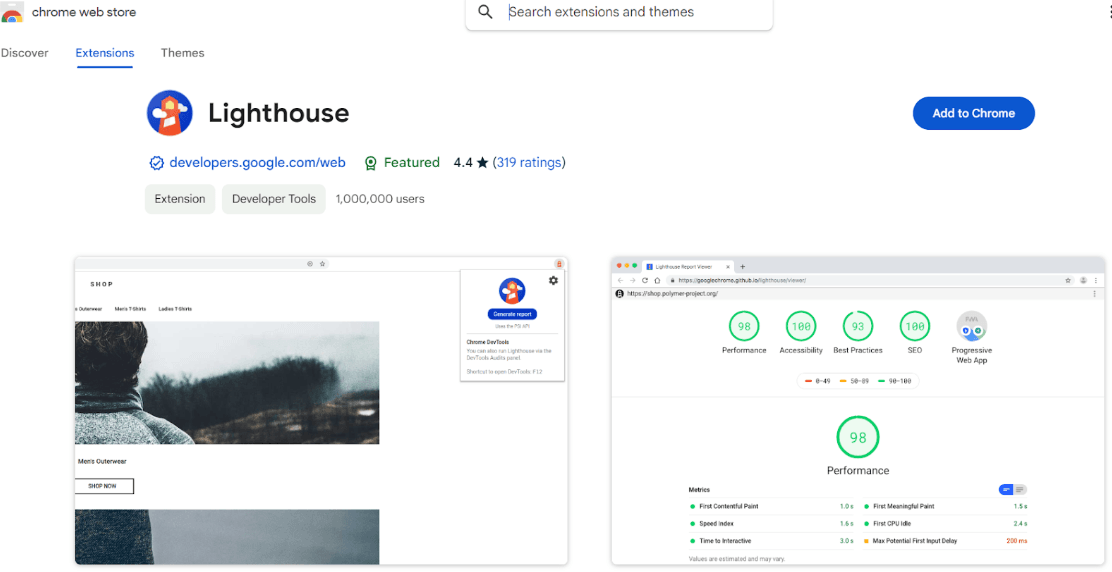
Google Lighthouse is an open-source, automated Chrome Extension to improve your web app quality. It generates reports on performance, accessibility, SEO, etc., to help you quickly uplift the performance of your web apps.
Key Features:
- Identifies opportunities to boost speed.
- Pinpoints accessibility gaps.
- Offers actionable tips for improvement.
How to Use It:
Install Chrome, open DevTools, and select the Lighthouse tab after installing the plugin from the Chrome web store. Run a performance audit and analyze the report to optimize your online app.
2. GTmetrix
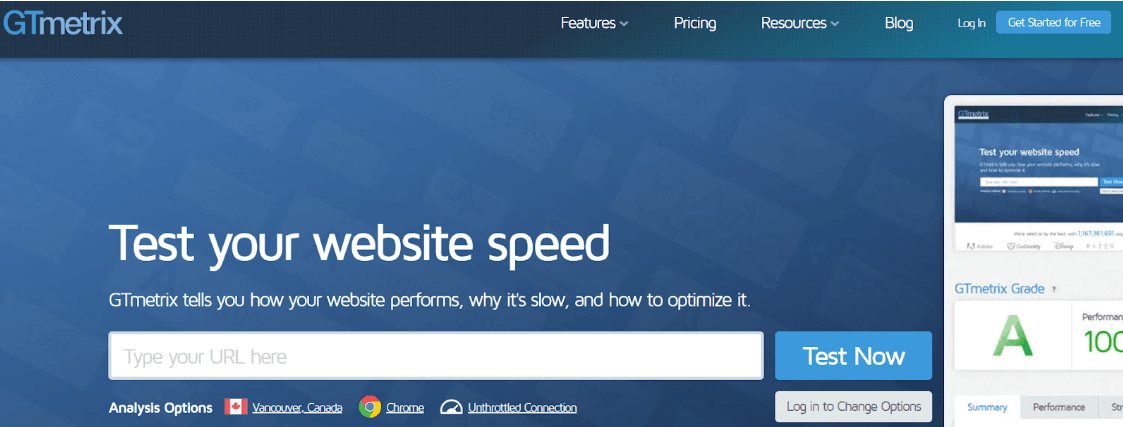
GTmetrix is a free online tool that provides detailed insights into your web app’s speed by simply taking the URL as input. It highlights key areas for improvement, including visuals on the platform and their responsiveness.
Key Features:
- Waterfall charts for analyzing resource loads.
- Performance scores and custom test settings (e.g., changing locations or browsers.)
How to Use It:
Sign up for an account, enter your app’s URL, and review the report to optimize elements like caching and image compression.
3. Pingdom

Pingdom monitors uptime and user interactions, offering real-time alerts if your app faces downtime. It provides detailed insights like content size by content type, requests by content type, response codes, and more.
Key Features:
- Detailed performance reports.
- Transaction monitoring to ensure smooth checkouts and logins.
How to Use It:
There is no need to sign up. Simply input your web application’s link in the designated URL box and select the location from which you want to test the tool. Then, utilize the detailed report to quickly improve your web app performance.

Optimized DNS performance ensures faster data retrieval for your app. The DNS Tools by DNS Checker provide powerful utilities to validate DNS records, check DNS propagation, and debug server issues (if any) from a worldwide standpoint.
Key Features:
- SPF Record Checker and DNS Health Reports.
- Reverse IP Lookup for troubleshooting.
- MX Lookup to ensure reliable email performance.
How to Use It:
Visit the DNS toolkit to explore a variety of features tailored to web developers and IT professionals. Enter your web app’s domain, URL, or DNS server, according to the selected tool’s input requirement.
Finally, reveal detailed insights about potential bottlenecks of your app and fix these issues to restore a smooth user experience.
Final Words
For a business, web app performance is crucial. With the help of the discussed key metrics, developers can identify which area they need to improve on to enable a smooth user experience.
Using the discussed tools and tracking the mentioned metrics in this post, one can significantly improve UX, cut down on the abandonment rate, and have better business outcomes.
However, you must note that manual expertise and introspection are always needed in web app development to ensure a smooth implementation of the highlighted changes without facing any downtime.
