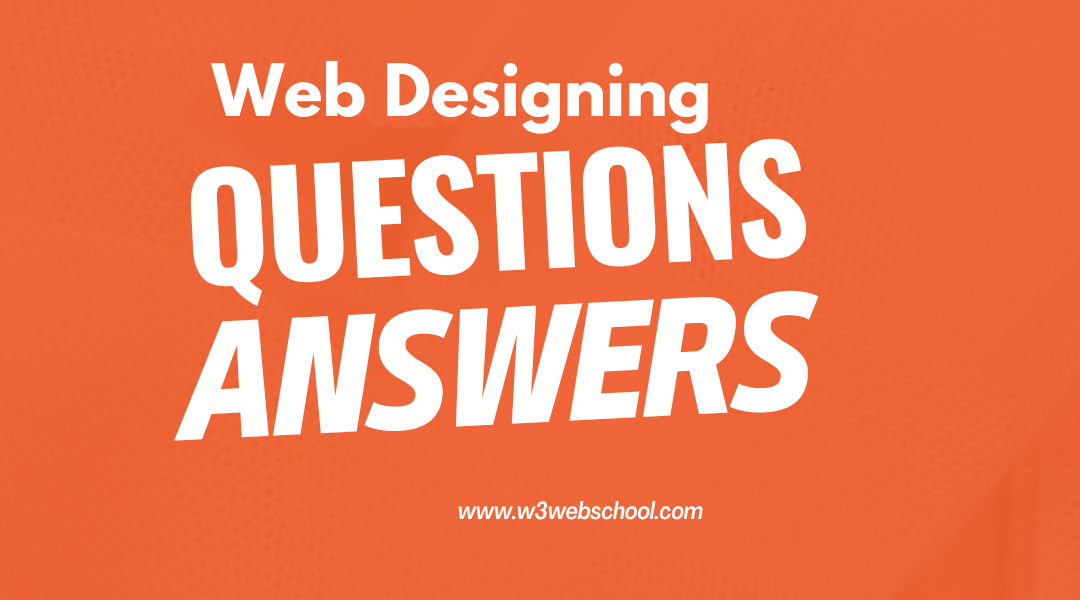
Web design is the process of creating and planning the layout, visual appearance, and overall user experience of a website. It encompasses a variety of disciplines including graphic design, user experience design, and search engine optimization. A web designer will take into account the brand, target audience, and user flow to create an effective and visually appealing website that is easy to navigate.
The design process typically involves creating wireframes or mockups to plan the layout of the website, choosing colors, fonts, and images that align with the brand, and writing and integrating code such as HTML, CSS, and JavaScript to make the design functional. Designers also have to think about the user experience, making sure that the website is easy to use and understand, even for those with accessibility needs.
Web design also requires an understanding of the latest web standards and the ever-changing web technologies. The field is constantly evolving, with new design trends and development techniques emerging all the time.
In summary, web design encompasses a wide range of tasks and responsibilities that go beyond making a website look pretty, it is the art of creating a digital space with a great user experience, an overall seamless and easy navigation, and a design that aligns with the brand’s messaging, values and goals.
Here are Web Designing interview questions and answers for freshers as well as experienced website designer candidates to get their dream job.
The main language used for web-designing are:
- HTML: Base template
- CSS: Styling
- JavaScript: Functionality
- PHP: Server side scripts
1. Can you explain the difference between responsive and adaptive design?
Responsive design is a method of designing and coding a website so that it adjusts its layout and the way the elements are displayed, based on the size of the device’s screen. Adaptive design uses a set of fixed layouts based on the most common screen sizes, and the server chooses the layout that best matches the device.
2. Can you explain the box model in CSS?
The box model in CSS describes the layout of elements on a web page. Each element is considered a rectangular box, which has properties such as width, height, padding, borders, and margins. These properties affect the overall size and spacing of elements on the page.
3. Can you explain the difference between HTML and XHTML?
HTML (Hypertext Markup Language) and XHTML (Extensible Hypertext Markup Language) are both languages used to create web pages. The main difference is that HTML is a markup language, while XHTML is a markup language that follows stricter rules for writing code, and requires the use of closing tags and lowercase elements.
4. Can you explain the difference between the “display: block” and “display: inline” CSS properties?
The “display: block” property makes an HTML element a block-level element, which means it takes up the full width of its parent container and creates a new line after it. The “display: inline” property makes an HTML element an inline-level element, which means it only takes up as much width as necessary and does not create a new line after it.
5. Can you explain the difference between “float” and “position” in CSS?
The “float” property in CSS is used to position an element to the left or right of its parent container, while the “position” property is used to position an element anywhere on the web page, relative to its parent container or the web page itself.
6. Can you explain the difference between “ID” and “class” selectors in CSS?
ID selectors in CSS are used to select and style a specific, unique element on a web page, while class selectors are used to select and style a group of elements with the same class.
7. Can you explain the difference between “relative” and “absolute” positioning in CSS?
“Relative” positioning in CSS positions an element relative to its default position, while “absolute” positioning positions an element relative to its nearest positioned ancestor, instead of the default document flow.
8. Can you explain the difference between “em” and “rem” units in CSS?
“em” is a relative unit of measurement in CSS that is based on the font-size of the parent element, while “rem” is a relative unit of measurement based on the font-size of the root element.
9. Can you explain the difference between “serif” and “sans-serif” fonts in CSS?
“Serif” fonts have small lines or details added to the edges of characters, while “sans-serif” fonts do not have those additional details.
10. Can you explain the difference between “PNG” and “JPEG” image file formats?
PNG (Portable Network Graphics) is a lossless image file format that is best used for graphics and images with transparent backgrounds, while JPEG (Joint Photographic Experts Group) is a lossy image file format that is best used for photographs.
11. How do you optimize images for web?
Optimizing images for web involves compressing the file size while keeping the visual quality.
12. Explain what is Grid system?
A grid system is a structure comprising a series of horizontal and vertical lines which intersect and used to arrange content. It is a way of providing a system that designers can work with the structure and present content. For web design beginners, it is always suggested that they use the pre-made framework for web design as they are relatively easy to use.