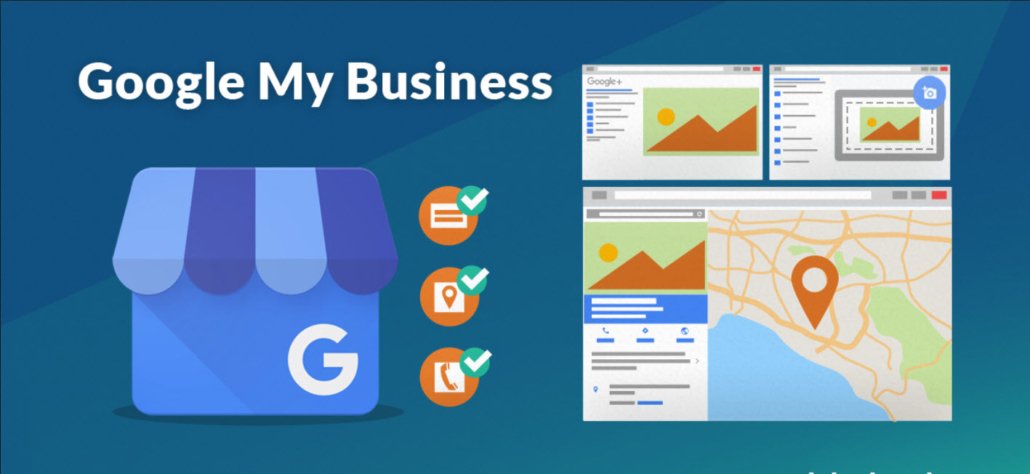Everything is online in today’s digital age, whether it is buying a vegetable or buying a TV fridge. Everything can be done in an online order. In such a situation, the person who was left behind in this race could not take his business much further.
Even small businessmen are in the race to do online business, some are promoting their business-related social media pages, so some websites have started attracting customers. A status symbol has also been made in your online presence today. People call your name trusted only when they see you on Google.
It is not necessary for everyone to have knowledge of Digital Marketing, nor does every person want to spend some money making the website. In this way, Google has given everyone an option as a Google My Business in which you can list your business and customers can easily find you online.
What is Google My Business?
If you understand Google My Business in easy terms, then it is a Google-launched tool that you can list your business online through which your customer can easily find you and information about you like – Contact Number, Address, Location is easily found. Along with this, you can also add some pictures related to your business and product video. If you have a website or page, you can also add it to it.
It also knows the names of Google local listings or Google business listings. It is a free tool that can be used by small, medium or large business in your NAP *
NAP Full Form
N – Name (Business, Shop or organization)
A – Physical Address
P – Phone Number
* Add the details online to Google Search and Map and manage them.
Benefits Of Google My Business
If your business gets verified on Google business, then NAP details along with information about customers about their products and services, and can also upload their shop, business, product image, and video.
1. You can reach more people than you can by staying offline.
2. People know about your business.
3. People know you and your product easily.
4. You can easily share a new product with a click in one click with customers.
5. With the help of this tool, you can also manage your business online as well as interact with customers.
6. If you have a business website, you can increase local traffic through Google My Business.
7. If you offer home delivery service then you can get an order from here via phone number.
How to register on Google My Business?
You do not need any special techniques or rocket science for Google Business Listing. You can do Google Business Listing only with the normal Google ID. For this, you have to search Google My Business on Google. After which you log in to your account.
After logging in, you will have a choice of Create a New List, which will give you details related to your business by clicking on it.
After giving all the details, you have to verify the account, which takes one to two weeks and a letter from Google is sent to your address which you have listed.
You must verify the account after which your business will be fully listed and will be called Reputated Business.
Step 1. Eligibility:
If you want to apply for Google My Business, then you should have NAP detail.
Business name
Physical Address – to which the electricity bill, postcard is coming.
Phone Number
If there are websites then we can also be added. If not then there is no problem even then.
Step.2 How to Apply?
If you have NAP detail, you can then apply it from Mobile by downloading the Google My Business App from the Play Store on the https://www.google.com/intl/en_in/business/ website. (After login to Gmail address)
Tips & Tricks
If you are serious about bringing your business online and are making every effort to reach customers, Google My Business as well as create a Facebook page and share some pictures related to their products from time to time.
Give your profile the name of your business.
Correct details such as Contact Number, Address, Location is very important.
If possible, share the timetable associated with your business for the convenience of customers, that is, at what time you are present and not at what time
How to get huge video ranking on Youtube and boost your traffic
About Us
W3webschool is one of the leading and most innovative IT training schools in India, situated in the city of Kolkata – ‘the city of joy’. We provide end-to-end Digital marketing Training, Web design, Web Development, PHP, MySQL, SEO, CMS Training