10+ Top YouTube to MP3 Converters for Best Audio Experience in 2025
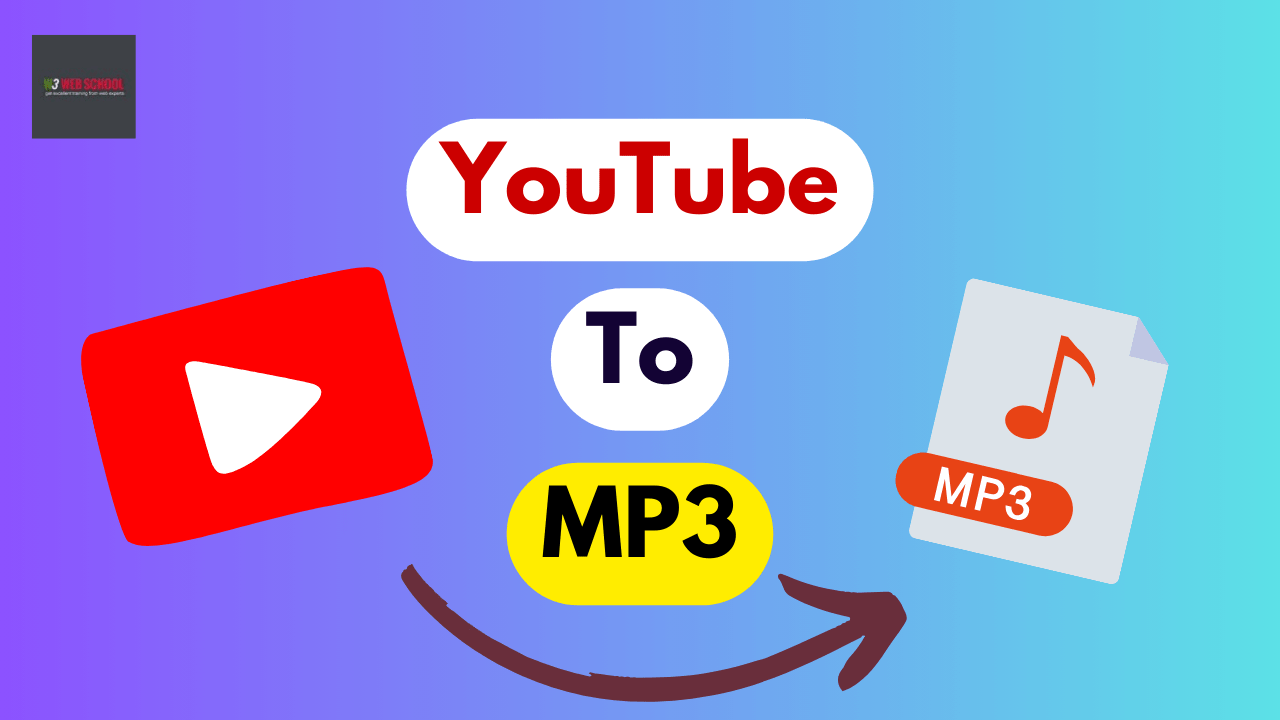
Looking for the best and most popular YouTube to MP3 converter tools or websites to enjoy your favorite music offline? Finding the best paid or free tool is quite difficult as many of them offer unnecessary ads, generate low-quality audio, and fail to offer you the quality you desire.
Chances are higher that you might end up using a low-quality Youtube to MP3 converter, which might fail to give you a crystal clear audio experience in 2024.
You don’t need to worry about all this, as I have got your back.
In this blog post, I have listed the 10+ top paid and free YouTube to MP3 converters depending on audio quality, conversion speed, and in-build editing. Supported forats and ease of applications in detail below.
Let’s get started & enjoy your favorite music without any hassle!
Join W3 Web School’s YouTube Marketing Course today to boost your ideas & apply for success.
Table of Contents
What Must have Features A YouTube to MP3 Converter Offer?
A YouTube to MP3 converter must have some major features for converting audio from your favorite YouTube videos. Such popular YouTube converters offer you some standout features that allow you to have clear audio.
You must look for the below-mentioned features while choosing the best YouTube to MP3 converter for a better musical experience.
Higher Quality Audio
Try selecting high-quality audio while choosing a paid or free YouTube to MP3 converter. Search for converters with higher bandwidth selection choices (such as 320kbps). Your musical experience will be boosted by the crystal-clear sound that this provides.
Pick a converter that offers excellent sound quality at all times, as low-quality audio can ruin the experience of your favorite podcasts or music.
Subtitles
Subtitles occasionally appear in YouTube videos, which is beneficial, particularly when watching educational videos or music videos with subtitles. The option to download these subtitles along with the audio should be added with the help of a popular and safe YouTube to MP3 converter.
If you want to master multiple languages or wish to go along with the subtitles, this technique is quite helpful.
Batch Downloading
Batch downloading is a major feature if you download multiple videos on a daily basis. You can also save your valuable time and effort simply by doing this and downloading a lot of YouTube videos at once.
An efficient and right converter enables you to download multiple movies for simultaneous download instead of having to convert each video separately.
Good Conversion Speed
High conversion speeds are what you look for in an excellent YouTube to MP3 converter. No one wants to spend a lot of time downloading a single piece of music, audio, or podcast.
Without compromising good quality, an excellent converter should instantly convert and download your audio files. This feature is extremely essential while downloading long playlists or multiple files.
Multiple File Format Support
Flexibility is another significant feature you should consider. It should be easy to convert more than just simply MP3 files via a highly functioning and professional YouTube to MP3 converter.
For an audio player, podcast, or other musical device, you can choose select the required format that fits best as per your need due to this. Some popular formats that converter must support, which you also look for, are AAC, MP4, and WAV.
In-build Editing
In-build editing tools can also boost the overal audio experience. Find out YouTube to MP3 converters that allow you to edit, eliminate, or otherwise adjust the audio before downloading it.
This is highly beneficial if you want to adjust the speed and tempo or take out specific parts of the video. The in-build editing feature of the selected converter saves you from the issues of using other software.
10+ YouTube to MP3 Converters to Get Clear Audio
1. YT MP3
This YouTube to MP3 converter enables a speedy download of your favorite audio files into your preferred devices, such as desktops or other mobile devices. This software offers detailed user information along with basic step-by-step instructions for newbies so that they can explore the website and exclusive features easily.
Official website: https://ytmp3s.nu/6ufl/, https://ytmp3.re/9861/
Specifications:
- It offers the feature of desktop optimization, and it enables optimization for mobile devices and tablets, too.
- MP3 juice feature.
- Add on the feature.
- Cutter for editing and adjusting videos.
- No registration is needed.
- Converts your favorite YouTube videos to MP3 and MP4 format.
- This website offers a simple and easy ad-free interface.
- Provides standout editing features such as trimming.
Pros:
- You will be capable of finding your favourite videos just by entering the right keywords.
- No need to download.
- No frequent pop-up ads.
- High-speed conversions.
- No need to install software.
Cons:
- It offers limited video or audio formats.
- Though it offers limited pop-up ads, the ad-supported platform is its major drawback.
- The quality can vary based on the video source.
Pricing: This is free software to convert your YouTube videos to MP3 audio, hence used by many individuals.
2. 4KDownloader
4K Downloader is another major converter that is highly committed to extracting audio files from video files of different formats. Even though the name suggests only MP3 format support, it enables you to download the audio from videos in MP4 as well as OGG formats.
It can also allow you to extract and download audio from videos that appear on Facebook, Vimeo, Flickr, and more. All you have to do is copy the URL and paste it into the required field, then download it, and then start enjoying your favorite audio.
Official website: https://www.4kdownload.com/youtube-converter/14
Specifications:
- It supports multiple video sites.
- This also has a batch download feature, so that you can download a lot of MP3 files hassle-freely.
- High-quality video extraction feature.
- Playlist management.
- High-quality MP3 output from 128 kbps to 320 kbps.
- Fast YouTube to MP3 conversions.
- Smart mode feature.
Pros:
- It has a built-in browser feature. Hence, you don’t need to search for the content links on different platforms.
- Extracts audio to high-resolution videos.
- The batch download feature allows you to download multiple MP3 files at once.
- Offers 4K audio quality.
- It downloads subtitles in different languages.
- Downloads videos of 8K resolution for MP3 conversion.
Cons:
- You can download only one audio at a single time.
- Some basic and essential features are inaccessible due to the locked feature, and you have to buy the paid version to avail of them.
- It is good for professionals, but it might be difficult for beginners.
Pricing: It is a paid software and only available on Max, Windows and Linux.
3. FLVTO
FLVTO is another popular YouTube to MP3 converter you must use to extract the audio from your desired YouTube video. It allows you to download high-quality audio and listen offline.
It offers fast file conversion speed whether you are using Windows, Linux, or MacOS.
Official website: https://flvto.com.co/en3/
Specifications:
- Multiple device compatibility.
- Supports high-quality video and MP3 audio.
- YouTube Shorts downloader.
Pros:
- This software is highly compatible with all devices, such as desktops, laptops, and other mobile devices.
- You are not required to register to download the audio and video.
- Offer secure and safe malware ads with a secure layer of protection like HTTP.
Cons:
- You can’t save any ID3 tags.
- You will receive an unknown cache file just after you convert and download an MP3 audio file.
- You will be redirected to another tab with multiple ads when you click on the download button on this YouTube to MP3 converter.
Pricing: A free version is there with some basic features and you can use it without any headaches. But you can get the paid version for just $15 for exclusive features.
4. Y2mate.com.co
Y2mate is another exclusive converter of YouTube to MP3 audio and helps easy video downloads. This offers a fast conversion feature and an easy interface to make video-to-audio conversion simple. It has a built-in video editor feature, and you can edit, trim, and adjust the video as per your requirements.
Official website: https://in-y2mate.com/
Specifications:
- Multi-platform support feature.
- Free and highly intuitive interface.
- No limits on downloading.
- High-quality and easy downloads.
- Access over multiple devices.
- Free and unlimited video conversions.
Pros:
- This offers fast conversion speed, particularly for short videos.
- This allows you to download your videos using different quality options so that you can enhance your audio experience.
- You can find out your favourite video in the search bar and convert them into audio.
- This converter offers a high-quality audio experience.
Cons:
- Needs software installation, which is a major drawback.
- The user interface is not that simple and easy for beginners.
- There are no editing tools offered with this software.
Pricing: It is entirely free to use.
5. ClipGrab
This is one of the most significant free YouTube to MP3 converters that have built-in tools that enhance your audio experience. This tool is easily available on macOS, Windows, and Linux. It also supports different types of websites, such as Dailymotion, YouTube, and Vimeo.
Official website: https://clipgrab.org/faqs/howto-download-youtube-video
Specifications:
- Playlist Download feature
- YouTube video search feature to download your videos without going to another site for video URLs.
- Multiple file format support features.
- Easily available for Linux, Windows, and macOS.
- Integrated video search.
Pros:
- It supports different file formats so that you can convert videos in various formats such as MPEG4, MP4, and more!
- Open-source and free software.
- This is a very easy-to-access interface, so beginners can use it hassle-free.
Cons:
- You have to install the software to get the exclusive features of this audio converter tool.
- The conversion speed is low compared to other YouTube to MP3 converters.
- Bundled extra software.
- It offers very limited advanced features as compared to paid tools or paid versions.
Pricing: This is a free tool that is very easily available on the website of the original developers.
6. Convert2MP3
Convert2MP3 is an online YouTube to-MP3 converter, which is popular for its reliability, safety, and high-speed conversion. It supports multiple platforms such as Dailymotion and Vimeo along with YouTube. You will get the opportunity to choose the file type and audio quality as per your listening requirement while downloading.
Convert2MP3 offers a browser extension to offer you a more convenient and smooth experience while you convert your favorite YouTube video into crystal-clear audio.
Official website: https://convert2mp3.pw/en2/
Specifications:
- One major advantage of Convert2MP3 is its fast and easy content download.
- It has no limitations on content conversion and download.
- Convert2MP3 supports all types of file formats, including MP4, MP3, M4A, 3GP, and WEBM.
- It also provides browser extensions to ensure ease of accessibility.
- It supports and offers higher quality video and audio, and you can download different quality videos of full HD, HD, 128 kbps, 192 kbps, 1080 kbps, 720 kbps, 4k, 8k, and 256 kbps.
Pros:
- It has to skip ad options to make your video-to-audio conversion experience smooth and hassle-free.
- No software installment and app registration are needed.
- It offers clean and error-free file conversion and downloads, along with fire safety.
Cons:
- Unlike the different video quality options, it has limited audio quality options.
- No offline file download is possible with this, as it is a browser-based YouTube to MP3 converter. Therefore, you need a stable internet connection first.
Pricing: This is a free tool that allows you to convert your most liked videos into an audio file in a few minutes.
7. OnlyMP3.to
If you are looking for the Youtube to MP3 converter, which is best for direct Dropbox cloud unloading, OnlyMP3 should be your first choice. In order to convert the video into audio, all you need to do is copy the file URL from YouTube and then paste this in the required field.
Next, click on the Convert button, and within just a few seconds, your YouTube video file will be converted into an audio file. Then click on the download button and store your audio file on your preferred device.
Official website: https://onlymp3.app/en/1/
Specifications:
- OnlyMP3 offers high-speed file conversion. Hence, you can get your required file in just a few moments.
- It has a simple drag-and-drop feature to offer you ease of access.
- It is highly compatible with multiple devices, such as desktops, laptops, and mobile devices.
Pros:
- You do not need to download any app to convert the video into audio.
- This tool is completely free of cost. Hence, you can avail yourself of all the benefits and perks without having to spend a penny.
- Ease of access over multiple device compatibility.
- It has a multi-video downloading feature.
Cons:
- Unable to offer different video and audio file formats, hence your audio experience might be hampered.
- There are no advanced settings and only have some basic conversion features.
- As it is free to use, there are frequent ads hampering the file conversion experience of users.
- It only supports one file format, which is MP4 to MP3. So, if you are looking for multi-format support online YouTube to MP3 converter tool, OnlineMP3 is not recommended.
Pricing: This online conversion tool is free to use. Hence, you don’t have to pay any money to avail the basic features of file conversion.
8. WinX DVD Converter
Another popular and top-rated YouTube to MP3 converter tool is WinX DVD Converter. It has a fast conversion speed with multiple file format support and video and audio trimming and editing options.
Official website: https://www.winxdvd.com/winxvideo-ai/
Specifications:
- It is a fully functioning media player, and you can trim your video or audio as per your need and audio experience.
- You can also add subtitles.
- It has an auto-copying feature. Hence, you can reduce the conversion time just by activating the feature of auto-copy audio.
Pros:
- Offers 400+ conversion presets.
- Multi file format support.
- Multiple video quality support, including 4k, 8k, UHD, HD, and more!
- This is very smal in size, which is 125MB only, hence you don’t have to worry about your computer space.
Cons:
- It is paid software. Hence, not everyone or small businesses with a low budget can avail of the conversion benefits.
- It is not supported on mobile devices and only runs on Mac devices or Windows.
Pricing: A free trial version of WinX DVD Converter is available with limited features and a 30-day money-back guarantee.
But it also offers three pricing plans, including a three-month subscription plan, “Lite license,” worth $24.95; a one-year subscription plan, “Premium license,” worth $49.95; and a lifetime license plan, “Ultimate license,” worth $51.95.
9. NoteBurner
NoteBurner is an exclusive YouTube to MP3 converter tool that not only helps to convert YouTube files but also downloads files from the YouTube Music platform. It supports multiple channels and platforms.
This tool helps you in batch downloading at a higher speed. It can convert your YouTube videos to AIFF, MP3, WAV, ALAC, AAC, and FLAC. It is highly recommended to music lovers due to its audio quality preservation feature at the time of conversion. NoteBurner is an excellent pick for Audiophiles, as it supports a range of audio formats.
Official website: https://www.noteburner.com/youtube-music-converter-windows.html
Specifications:
- Multi-channel support.
- Multi file format support.
- 10X conversion speed.
- ID3 tage saving feature.
- Supports PC and Mac devices.
Pros:
- Offers software that is plugin and virus-free, and the transactions you make are all secure and protected with SSL.
- It supports over ten popular streaming music services.
- NoteBurner helps to save ID3 tags.
- 100% lossless quality support.
- It can retain up to UHD quality audio.
Cons:
- It has limited features compared to the free version.
- You need to install software to use and avail the benefits.
- The advanced features it offers are quite difficult for newbies.
Pricing: It offers a free trial version with limited features. To avail of exclusive benefits like video trimming, high-quality file download, channel support, and more, you must take the paid license package.
The NoteBurner Music One offers two licenses: a 1-year license worth $79.90 and a lifetime license worth $159.9.
10. Any Video Converter
Any Video Converter tool helps you to manage the conversion and download of different audio and video file formats. You can directly search the video on the search bar and they copy the link. Then you can paste the link on the required field, then convert the video into audio and enjoy your favourite music.
It also offers advanced editing features which can help you to boost the quality of your audio and personalize your MP3 files.
Official website: https://www.any-video-converter.com/any-video-converter-free.html
Specifications:
- Customizable output audio quality.
- Different audio file format conversion features.
- Supports multiple channels or sites downloading.
- It has a user-friendly interface and is highly recommended for beginners.
- In-build editor.
- Offers video editing and trimming tools
- Bulk-video conversion feature.
- Range of customization options.
Pros:
- It helps in downloading audio and videos from 100+ online sites.
- It also supports different file formats, such as OPUS, MP3, and MP4.
- You can edit and trim audio and video as per requirement with this tool.
- This tool is compatible with Windows and macOS devices.
- One major pro is it is free to use.
Cons:
- It is unable to save ID3 tags like artist, album and any artwork.
- Software installation is required.
Pricing: This tool is free to use. Hence, you don’t need to spend a penny on audio conversion. You can find it on the developer’s website and use it hassle-free.
11. YTD Video Downloader
YTD Video Downloader is a highly popular online converter tool that converts YouTube to MP3 files instantly. It helps you to convert files into different file formats and download your videos on Android, Mac, iOS, and Windows.
This high-performing converter offers a free version with limited features and also offers pricing tiers that are quite cheaper than others.
Hence, it is the most affordable YouTube to MP3 converter tool for a better audience experience.
Official website: https://www.ytddownloader.com/
Specifications:
- Offline video or MP3 access.
- It can download high-quality videos.
- Auto resume and retry feature.
- Batch download and conversion.
- Ultra-fast speed downloading.
- High-definition videos download.
- It has an activity monitoring feature.
Pros:
- You can easily access the MP3 or video files when you are offline. Hence, you don’t need an internet connection to enjoy your favorite music.
- The different quality video downloading feature allows you to download 2k, 4k, 8k, HD, UHD, and 1080P videos from video streaming sites other than YouTube.
- Free email support.
- You can download and watch videos on a laptop, desktop, and mobile device.
- You can also convert and download an entire playlist at a single time with this.
- No installer offers.
- Ad-free experience.
Cons:
- All you need to have Internet Explorer 6.0 or higher to get access to this.
- Ads-supported for free version hampering the user experience.
Pricing: A free trial version is available along with pro subscription plans, and they include a month’s plan worth $0.99, a 1-year plan worth $0.49, and a 1-month plan worth $2.49.
12. SnapDownloader
Do you want to download and listen to your favorite audio clips just by converting them from video to audio files? SnapDownloader is your first choice, then. This can help you download videos of quality 4k, 8k, HD, UHD, QHD and 1080p.
It supports batch downloading so that you can download multiple videos in just a few moments.
With SnapDownloader, you convert and download your most desired music in just three steps. You have to paste the video link first in the required section, then choose the output quality and file format, then download and restore your file to your preferred device.
Official website: https://snapdownloader.com/
Specifications:
- It can download 8K resolution files by seemingly supporting them.
- In-build video trimmer.
- Cross-platform support.
- Download VR videos.
- Batch downloads.
- Scheduled downloading feature.
Pros:
- It can help you to download videos from 900+ platforms.
- The built-in video trimmer allows you to cut and edit the portion you can to convert, download, and enjoy your audio experience freely.
- Fast conversion and downloading speed.
- The proxy-setup feature of SnapDownloader helps you to bypass geo-restrictions and helps you download videos or audio that are blocked in your location.
Cons:
- It offers limited features on the free trial version and offers paid versions, which are quite expensive.
- Installation is needed to use this tool.
Pricing: Along with the free version with limited features, SnapDownloader offers various licenses; they are a Monthly subscription worth $7.99, 3-month subscription worth $16.99, an annual subscription worth $29.99, and two-lifetime license plans includes a personal license worth $39.99 and family edition plan worth $69.99.
13. MP3Studio
One of the simple and easy-to-access YouTube to MP3 converter tools is known as MP3Studio. It allows high-quality audio and video conversions along with a simple and intuitive user interface.
It helps your videos and audio on Mac devices, windows, and Android devices. MP3Studio allows you to download 99 songs at a moment.
Official website: https://mp3.studio/en33/youtube-downloader
Specifications:
- 1080 quality support.
- Batch downloading feature.
- Audio preview.
- ID3 tags editing and saving support.
- Supports multiple file formats.
- Multi-platform software.
- Quick and safe convert and download.
Pros:
- This offers an exclusive feature of security, privacy and safety of files.
- It helps you to convert your files to different formats, such as MP4, MP3, WEBM, MO, FLV, and M4A.
- Offline audio download and conversion are available. It allows audio download it you have no internet connection or access.
Cons:
- There is a limited variety of audio formats available.
- Ads-support in the free version.
- Limited conversion features are available with the free version.
Pricing: A free version of MP3Studio is available with limited features. If you want to avail yourself of various effective features, you can choose the paid license plans starting from $5.99 a month.
14. aTube Catcher
This is one of the most popular freeware desktop tools that helps to convert YouTube videos to MP3 audio files in a few moments. This tool helps you to convert and download different file formats, including MP4, AVI, MP3, WMV, WMA, and MOV.
Official website: https://www.atube.me/
Specifications:
- It has a screen recorder feature.
- Multiplatform support.
- Multi-file format support
- DVD and VCD burning feature.
- Fast conversion and file download.
- Batch conversion support.
Pros:
- Helps to download 200,000,000+ files.
- It helps in saving bandwidth and other major computing resources.
- It doesn’t need any third-party Software to burn VCDs or DVDs.
- It also offers an in-built screen recorder.
Cons:
- Ads are available in a free version, hence hindering the smooth user experience.
- Software installation is needed.
- There are various features available that are irrelevant to beginners or many users.
Pricing: This conversion tool is free to use.
Start using now without spending a penny!
A Step-by-step Guide to Use a YouTube to MP3 Converter
Do you know there are over a million videos on YouTube? Don’t know how to convert them? Are you facing issues with converting YouTube to MP3 videos instantly?
Learn how to convert YouTube videos to MP3 and have an outstanding audio experience. I have discussed the steps below so that you can have a good audio experience while using popular YouTube to MP3 converters.
Let’s start!
Step 1: Choose the video you wish to Convert into an MP3 file first. Then, copy the URL of that video for further processing.
Step 2: Pick the most appropriate YouTube to MP3 converter from the list above I have prepared especially for you. Paste the URL of the video in the offer field of that YouTube to MP3 converter.
Step 3: Pick MP3 as an output format for the file you want to convert.
Step 4: Paste the URL of your YouTube video by opening the website of the chosen converter’s given field.
Step 5: In the next step, you can proceed with some customization options, as some of the YouTube to MP3 converters offer various customization options. These customization features allow you to speed up your conversion, adjust the audio quality, and make it better than usual as per your requirements.
If you want to make some changes to your audio, you can use such customization options.
Step 6: Then proceed by clicking on the provided button “Convert” or “Start” to begin the file conversion process immediately.
Step 7: The converter tool or software will automatically give you a download link to your MP3 file after conversion. You should just click on the link to download the MP3 file into your device.
Step 8: Then you continue with transferring the downloaded MP3 file to your most suitable device or music player and start enjoying the trending music offline.
Wrapping Up,
Always ensure one thing: that you are not converting or downloading any file with copy-righting issues. Check and read all the policies of YouTube to discard any copyrighiting issues. It is very confusing to find one of the best YouTube to MP3 converter tools that are effective, safe, and reliable.
I am requesting you go through my list of the top YouTube to MP3 converters. I am highly hoping that you will definitely find a converter that fits your needs and matches your file conversion demands.
Therefore, which YouTube to MP3 converter you are going to use? I would love to know. Let me know the answers below in the comments section.
Poulami has been a digital marketer for over 4 years. Having worked both in-house and agency-side, she has a wide range of experiences to draw on in her writing. She specializes in creating beginner-friendly articles on topics including keyword research,Tools, Web Development, on-page SEO, Off-Pages and content creation.